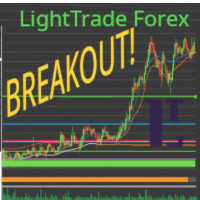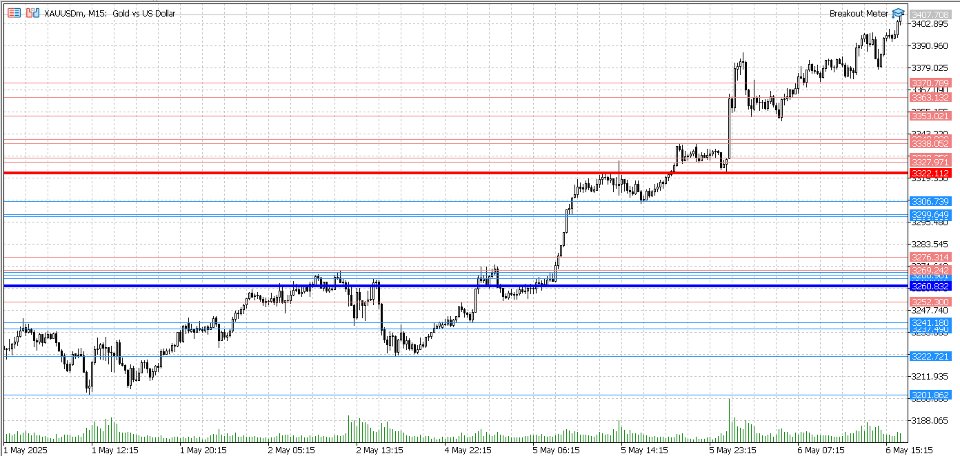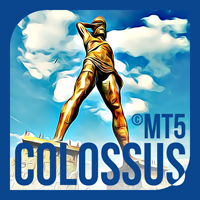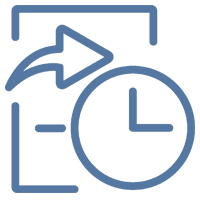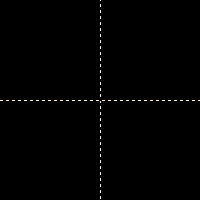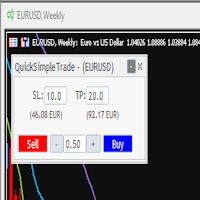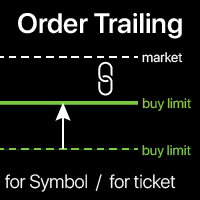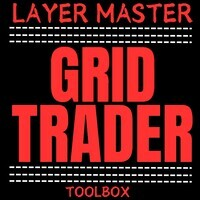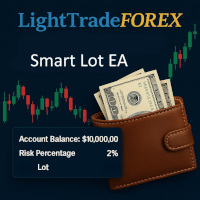Breakout Meter
- Utilitaires
- Nana Yaw Osei
- Version: 1.0
- Activations: 5
Overview
Breakout Meter is a price action tool that identifies key breakout zones based on recent daily price activity. It highlights areas where momentum is likely to trigger, helping traders anticipate breakouts or reversals with minimal configuration.
How It Works
The EA analyzes a user-defined number of recent daily candles and marks high and low zones where price has shown strong reactions. It automatically updates levels with new data and removes outdated zones to keep charts clear. Users can choose to base levels on candle wicks or bodies.
Key Features
-
Breakout zone detection based on recent high/low reactions
-
Automatic level updates with adaptive zone tracking
-
Option to use wicks or bodies for zone calculations
-
Eliminates the need of having to draw support resistance manually
-
Works with any symbol and asset class in MetaTrader 5
Inputs
-
TopDaysToAnalyze: Number of daily candles to analyze (default: 10; range: 3–100)
-
UseWicks: Use candle wicks (true) or bodies (false) for zone detection
Best For
-
Traders identifying breakout or reversal levels
-
Structure-based strategies and directional setups
-
Enhancing trend, range, or reversal strategies with visual support
Platform Compatibility
-
MetaTrader 5
-
All supported instruments
-
Monitored timeframe: Daily
-
Attach to any chart to begin analysis