Christian Paul Anasco / Venditore
Prodotti pubblicati
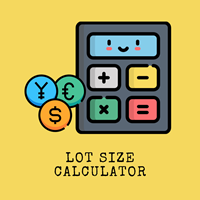
Now, you have your very own PROP FIRM LOT SIZE CALCULATOR ! There's no need to go to other websites just to compute for the exact lot size. It also opens the trade with a click of a button. All inputs on the calculator can be edited. So if you want to change the SL or TP or the lot size, you can do so before placing an order. ========================================== SL PRICE . Exact stoploss price. Click on the SL Price text and it will change from green to red or red to green. Red text means

[NEW LOOK] I made it look simpler. All functions are the same! Now, you have your very own PROP FIRM AUTO-CLOSER program! Once your account target or drawdown hits, all open orders will close automatically. ========================================== INPUTS: Account target (exact amount): Put the exact account target. Once the equity hits your specied account balance target, all open orders will close. Make sure to add some buffer to consider slippage. Use fixed value or dynamic value: Choose

You can now have a BIG price showing on chart. ========================================== INPUTS: BID or ASK: Choose which price you'd like to show on the chart, bid or ask. Default is Bid. Font size: Set the font size for the price. Default is 80. Font color: Set the font color for the price. Default is White. Base corner: Choose which of the 4 corners you want to price to be in. Default is the upper right hand corner of the chart. X distance from chosen corner: Distance of the price
FREE

Close all trades at the specified hour and minute! Once the specified time is hit, all orders will be automatically closed. ========================================== INPUTS: Closing type: Set to specify if you wanted to close all of the trades on the account or just the trades under the current chart symbol. Closing hour: Set the exact closing hour. Closing minute: Set the exact closing minute. If current time is equal or more than the closing minute and is equal to closing hour, then all

Ever thought of your broker stop hunting your stop losses? Incognito SL and TP is exactly what you need! As promised, version 1.1 now has the SL and TP lines that can easily be adjusted by the user. ========================================== INPUTS: SL: Exact price you want the orders for the chart symbol to close when this SL price was hit. Set to 0 for no SL. TP: Exact price you want the orders for the chart symbol to close when this TP price was hit. Set to 0 for no TP. ======================
FREE

Ever thought of your broker stop hunting your stop losses? Incognito SL and TP is exactly what you need! As promised, version 1.1 now has the SL and TP lines that can easily be adjusted by the user. ========================================== INPUTS: SL: Exact price you want the orders for the chart symbol to close when this SL price was hit. Set to 0 for no SL. TP: Exact price you want the orders for the chart symbol to close when this TP price was hit. Set to 0 for no TP. ======================
FREE

Now, you have your very own SIMPLE LOT SIZE (POSITION SIZING) CALCULATOR ! There's no need to go to other websites just to compute for the exact lot size. It also opens the trade with a click of a button. All inputs on the calculator can be edited. So if you want to change the SL or TP or the lot size, you can do so before placing an order. ========================================== STOP LOSS . Stop loss in Pips (not points). Click on the SL Price text and it will change from green to red or r

Now, you have your very own PROP FIRM AUTO-CLOSER program! Once your account target or drawdown hits, all open orders will close automatically. ========================================== INPUTS: Account target (exact amount): Put the exact account target. Once the equity hits your specied account balance target, all open orders will close. Make sure to add some buffer to consider slippage. Use fixed value or dynamic value: Choose whether you will need a fixed value or dynamic value for

Close all trades at the specified hour and minute! Once the specified time is hit, all orders will be automatically closed. ========================================== INPUTS: Closing type: Set to specify if you wanted to close all of the trades on the account or just the trades under the current chart symbol. Closing hour: Set the exact closing hour. Closing minute: Set the exact closing minute. If current time is equal or more than the closing minute and is equal to closing hour, then all

Now, you have your very own SIMPLE LOT SIZE (POSITION SIZING) CALCULATOR ! There's no need to go to other websites just to compute for the exact lot size. It also opens the trade with a click of a button. All inputs on the calculator can be edited. So if you want to change the SL or TP or the lot size, you can do so before placing an order. ========================================== STOP LOSS . Stop loss in Pips (not points). Click on the SL Price text and it will change from green to red or r

Set an order in advanced. Literally, set and forget. ========================================== INPUTS: EA magic number (should be unique): Set the magic number to be used when opening and closing trades. If you have other EAs on the account, make sure they use different magic numbers. DASHBOARD INPUTS: Lot Size: Set the lot size to use for the order. Default is the minimum lot size for the chart symbol. Order Type: Choose between buy or sell. SL Points (0 = no SL): Set the stoploss to use a
Segnali pubblicati
- Crescita
- 18%
- Abbonati
- 0
- Settimane
- 4
- Trade
- 967
- Vincita
- 70%
- Fattore di profitto
- 1.68
- DD massimo
- 14%
2. BOSS 2K
- Crescita
- 34%
- Abbonati
- 0
- Settimane
- 8
- Trade
- 2060
- Vincita
- 69%
- Fattore di profitto
- 1.45
- DD massimo
- 24%