バージョン 18.7
2025.06.07
Added "Manage all Magic Numbers" parameter.
Added "Close Loss by Profit" function for order grid.
More details in product comments.
バージョン 18.5
2025.05.20
Optimization of the function of setting Stop Loss and Take Profit for other people's orders (opened from a mobile terminal).
バージョン 18.4
2025.05.09
Fixed an error that occurred when entering the transaction volume.
バージョン 18.3
2025.05.06
- code optimization.
- added the ability to hide the "Virtual SL & TP" checkbox from the "Move Sl Tp" and "BreakEven" sections.
バージョン 18.2
2025.04.02
- Added the ability to add an indent for the "Breakeven" hotkey.
- Added the "ALL SL TP = 0" button to the Move Sl Tp section, which allows you to reset SL TP of all orders.
- Added the ability to change the colors of the buttons for the Move Sl Tp section.
- Starting with this version, you need to set the Magic number = -1 (previously 0) to manage all orders on the account.
- Added the "Duplicate" option for the "Grid" function for the "Type" variable.
- Added the ability to set the risk accuracy (from 2 to 4) to calculate the lot by risk.
- Added a hotkey for collapsing the "Chart Control" panel.
- Added the "Virtual SL and TP" checkbox to the "Breakeven" section.
- Added the "Max Lot" and "Min Lot" parameters to calculate the lot.
- Added a section for opening orders for several symbols at the same time.
バージョン 18.1
2024.12.18
- errors fixed.
- in the Report panel, added the ability to display profit on the chart in points.
バージョン 18.0
2024.11.25
- Fixed the error displaying profit in points in the Order Management panel.
- Added hotkeys for BuyStop, BuyLimit, SellStop and SellLimit.
- Added a checkbox to hide the "Grid" tab on the order management panel.
バージョン 17.99
2024.11.22
- Added the AsyncMode parameter for closing orders and positions. If enabled, when closing orders and positions, the panel does not wait for a response from the server, which increases the speed of closing a group of orders and positions.
- Code optimization.
バージョン 17.98
2024.11.21
Fixed a bug in the Grid block interface.
バージョン 17.97
2024.11.18
- Added the ability to enter the Take Profit and Stop Loss price for a new order.
- Added the ability to open a Stop Order Grid.
- Improved the "Order Management" panel, added display of orders from all symbols.
- Improved the "Trade" panel, removed the ability to duplicate blocks on different tabs.
- Code optimization.
バージョン 17.96
2024.10.30
For the order control panel:
- the display of the number of Positions and Orders has been added to the tab switching buttons,
- the ability to switch the Take Profit and Stop Loss column to virtual Take Profit and Stop Loss has been added,
- the ability to switch the Profit column to Profit in currency/Profit in points/Profit in % of balance has been added,
- the Grids tab has been added, where the list of Order Grids and tools for managing it are displayed.
バージョン 17.95
2024.09.02
Added column sorting in the Orders panel.
バージョン 17.94
2024.08.27
Code optimization.
For the "Orders" panel, a Close column has been added.
バージョン 17.93
2024.08.21
Added Orders panel.
Added hotkeys Tab and Enter for the order opening and closing confirmation window.
バージョン 17.91
2024.08.02
- The trade operation confirmation window has been changed.
- The order closing function in the Risk Manager has been changed, now when the restriction is activated, orders will be closed an unlimited number of times.
- The error in displaying trades on the chart has been fixed (the checkboxes to show "Profitable positions" and "Loss positions" did not work).
バージョン 17.90
2024.07.17
Added the ability to open an order grid.
バージョン 17.81
2024.06.28
Fixed a bug with the clickability of the checkbox "Checkbox Trailing a pending order" (settings of the "Trade" panel).
バージョン 17.80
2024.06.23
Added the ability to set a trailing for the Partial Closure level.
Added the ability to set the sound for the Trailing Stop, Breakeven and Partial Closure functions.
バージョン 17.79
2024.06.14
Added the ability to enter the distance for the trailing stop in of % stop loss and of % take profit.
バージョン 17.78
2024.06.04
- added trailing stop based on the ATR indicator
- fixed a bug in the Report panel (calculation of profit as a percentage of the balance)
- in the "Report and Risk Manager" Panel and in the "Info Panel" the sorting of orders by magic number has been removed, now the panel takes into account all orders on the symbol (account).
バージョン 17.77
2024.05.06
- added multi-currency mode for the Take Profit to Stop Loss ratio parameter.
- added display of profit/loss as a percentage of the balance in the label for setting stop loss and take profit of positions at the general level.
- added Trailing of pending orders.
バージョン 17.76
2024.04.21
Fixed an error when calculating the lot for Tasks.
バージョン 17.75
2024.04.17
Added saving coordinates for the Order Control Panel.
For the "report and risk management panel" the accounting of positions has been changed.
For the "report and risk management panel" the error that took into account the commission when calculating profits has been corrected.
バージョン 17.74
2024.03.13
- Added a function that eliminates the panel going beyond the graph.
- Added a pop-up warning if a new "partial closure" level is activated immediately after it is enabled.
バージョン 17.73
2024.03.07
- For the “Terminal shutdown until the next date” function “Risk Manager”, time accounting has been changed from Server to Local.
- Optimization of the "Tasks" function.
バージョン 17.72
2024.02.29
- errors correction.
- code optimization.
バージョン 17.71
2024.02.18
Fixed a bug with the magic number input field.
バージョン 17.70
2024.02.17
- code optimization
- errors correction
バージョン 17.60
2024.02.01
- added new options for displaying information in the panel header: “Server time | Time until the candle closes", "Profit in foreign currency | Profit in points."
- to calculate take profit and stop loss by ATR, a “filter” parameter has been added (similar to the “filter” parameter in the Info panel).
- for the “Position Reversal” block, the “All” button has been added, intended for simultaneous reversal of Buy and Sell positions.
- for the “Report” panel, the ability to select the color of the elements displaying the trading history on the chart has been added.
- added a function that allows you to add a spread to stop loss and take profit.
- added Risk Manager function.
- added the ability to change the price of virtual stop loss and take profit by moving its lines.
バージョン 17.50
2023.12.19
- Cancelled deletion of tasks when rebooting the terminal.
- Added the ability to hide the Order Comments and TP/SL Ratio blocks in the Tasks panel.
- Added the ability to set the style and thickness of the task line.
- Added a button for editing a task.
- Added conditions for deleting a task.
- Added the ability to set each task its own line color.
- Added new tasks and conditions for their activation.
- For tasks using a trend and horizontal line, conditions have been added that allow taking into account the price rollback to the line.
バージョン 17.43
2023.10.28
- Fixed an error in displaying the drop-down list when selecting “Activation prices” for virtual stop loss and take profit.
- Added price normalization for alert line coordinates.
- Fixed an error that occurred when Saving/Loading a trailing stop template.
バージョン 17.42
2023.10.09
Fixed a bug in the panel color selection settings.
バージョン 17.41
2023.10.07
A checkbox has been added to the settings to hide the Orders column from the Chart Control panel.
バージョン 17.40
2023.10.07
- Added the ability to select the activation price type for the Virtual Stop Loss and Virtual Take Profit functions (Ask, Bid, (Ask+Bid)/2).
- Added the ability to edit the colors of the Chart Control table elements.
- Added the ability to highlight the line of the current Symbol with a color or frame.
- Added the “Orders” column.
- Added the ability to display the Lot of open positions (orders).
- Added the ability to display Profit as a percentage of the balance.
バージョン 17.33
2023.07.19
Code optimization.
バージョン 17.30
2023.07.16
Added symbol search to the chart control panel.
The functionality of opening several orders with one click has been improved.
バージョン 17.24
2023.06.02
Optimization of the order opening function.
バージョン 17.23
2023.05.19
Fixed a bug in the partial close function that occurred when setting the distance in %TP for orders whose take profit is 0.
バージョン 17.22
2023.05.16
Added error descriptions to messages.
バージョン 17.21
2023.05.03
Removed the output of the record in the upper left corner of the chart.
バージョン 17.20
2023.05.03
Fixed a bug with the clickability of the TF M30 selection button for the ATR indicator of the Info panel.
バージョン 17.10
2023.04.22
Added a function that prevents the panel from being hidden outside the window (when the chart window is reduced).
バージョン 17.0
2023.04.06
Added the ability to hide the panel when taking a screenshot of the chart.
Added "Current" period for calculating take profit and stop loss by the ATR indicator.
For info panel:
- added "Current" period for ATR indicator calculation.
- Added power reserve display for the ATR indicator.
- Added display of the breakeven line on the chart.
- added display of lot and lot difference between buy and sell.
For the breakeven function and partial close:
- added "Price" option for the distance.
- "Lot" and "% of the current lot" options have been added for the closing part of the order.
- the interface for managing the breakeven and partial closing functions has been changed.
バージョン 16.14
2023.03.03
The function of trailing stop calculation based on Ma, SAR Parabolic indicators has been optimized.
バージョン 16.13
2023.02.15
Error correction:
when entering points for the Partial Close and Breakeven functions.
while maintaining the Partial Close and Breakeven settings.
バージョン 16.12
2023.02.13
Improved accuracy of deal volume calculation for instruments with a minimum deal volume of 300 lots or more.
バージョン 16.10
2023.02.10
Fixed a bug that occurred when entering a hotkey for "Close Pending Buy".
バージョン 16.0
2023.02.10
Added:
- Keyboard shortcut with "Shift +", "Ctrl +", "CapsLock +".
- Hot keys to switch chart symbol.
- "Trade report" panel.
Removed dependence of hot keys on case and layout language.
バージョン 15.0
2023.01.28
Update to the "General close" panel.
The functionality for setting SL and TP to the general level has been moved from the "General close" panel to the "Trade" panel.
To the functionality of installing SL and TP on the general level, the ability to install virtual SL and TP has been added.
Fixed errors in the label for opening orders.
バージョン 14.0
2023.01.17
Added:
- virtual trailing stop
- virtual breakeven
- labels for setting the breakeven level when opening an order
- the ability to switch to the panel trailing stop, breakeven and partial closing directly at the time of placing an order by labels.
- the ability to select the color of labels for breakeven and partial closure
- saving the settings of the General closing panel when the terminal is restarted
- saving the set lines with alerts when restarting the terminal
- optimization of functions saving settings
Added option to save settings Setting File =-1. If you set Setting File =-1, then the settings will be tied to the id of the chart.
バージョン 13.0
2022.12.19
Updated label interface for opening an order.
Fixed a bug in the function of saving a Partial Close Order to a template.
Added:
- setting a virtual stop loss and take profit for other people's orders.
- calculation of partial closure and breakeven from virtual stop loss and take profit (when selected in % of sl and tp).
バージョン 12.91
2022.11.10
Bug fixed: order labels did not move to new coordinates when changing the chart scale.
バージョン 12.90
2022.11.10
Improved functionality and interface of the Alert panel.
バージョン 12.84
2022.10.30
Fixed a bug in the commission calculation function.
Fixed a bug in the work of the checkbox "only for XXXXXXX" of the Trailing stop, Breakeven, Partial close panel.
バージョン 12.83
2022.10.06
Fixed a bug in the "alert" function for the "trend line".
バージョン 12.82
2022.10.02
"General close" panel:
Added the ability to enter a value with a minus sign for "Closing positions by profit".
Added the ability to enter a value with a plus sign for "Closing a positions by Loss".
バージョン 12.81
2022.09.29
Fixed error when calculating take profit and stop loss by ATP for BuyStopLimit.
バージョン 12.80
2022.09.27
Added Multicurrency mode.
Added a function to recalculate take profit and stop loss by ATP.
Added additional timeframes for trailing stop.
バージョン 12.72
2022.08.26
Fixed a bug in the Stop Loss to Take Profit ratio function (When the ratio was set to 1.1, the panel did not correctly calculate the stop loss for some Take Profit values).
Fixed checkbox error "Cancel buttons SL and TP" (Checkbox did not remove buttons to Cancel SL and TP from label).
バージョン 12.71
2022.08.12
Added translation to the "Panel Tr, Br, Pc" tab of the settings panel.
Fixed a bug in the labels for setting the breakeven function.
バージョン 12.70
2022.07.23
Added the "Trade" tab to the "Chart Control" panel.
The function of saving panel settings has been improved (lists of symbols from the "Chart Control" panel are included in the settings file).
バージョン 12.60
2022.07.09
Added the ability to use the same settings on all symbols for the functions Trailing Stop, Breakeven and Partial Close.
Improved the processing of labels for opening orders.
バージョン 12.53
2022.06.29
Fixed a bug that occurred when choosing charts that will be switched by the "Chart Control" function.
バージョン 12.52
2022.06.28
Changed the way of calculating profit/loss of virtual Stop Loss and Take Profit (profit/loss which is displayed in the order control panel).
バージョン 12.51
2022.05.31
The function of saving to the settings template of the "BreakEven" and "Partial close" functions has been improved.
バージョン 12.50
2022.05.29
Improved breakeven function:
- added the ability to set an unlimited number of breakeven levels.
- added the ability to enter a distance as a percentage of take profit and stop loss.
- added the ability to enter profit as a percentage of the distance.
- added the ability to enter the distance and profit with a minus sign (setting levels in the unprofitable zone).
バージョン 12.41
2022.05.12
Starting with this version, the lot, take profit and stop loss settings of the "Open Buy" and "Open Sell" hotkeys are tied to a specific tab of the "Trade" panel. The tab number is selected by the user in the settings.
バージョン 12.40
2022.05.01
Fixed a bug due to which the "Close all orders" checkbox was disabled when switching the panel tab.
バージョン 12.30
2022.05.01
Added the function of checking and alerting when launching several panels in the terminal with the same "Settings file" parameters.
Fixed a bug that disabled the "Virtual tp and sl" checkbox when switching the panel.
バージョン 12.20
2022.04.29
Fixed a bug in transferring settings from the old to the new version of the panel.
The work of the panel with graphic objects has been improved.
バージョン 12.10
2022.04.26
Fixed an error that occurred when opening a pending order.
Added the ability to enter the opening price of pending orders in points (for buttons for quickly opening pending orders).
バージョン 12.0
2022.04.23
Optimization of panel settings.
Added color settings for trade buttons.
Added buttons for quick opening of pending orders.
Added the "Settings file" input parameter (now the panel settings will be tied to the number of this input parameter, and not to the chart id).
Attention! Due to the optimization of parameters, and the introduction of a new method for saving settings, the new version is not able to correctly accept the settings of the old version. Therefore, if you need to transfer the panel configuration from an old version to a new one, save the panel settings to a template before updating. And after the update, apply the template to the new version of the panel (more details in the comments).
バージョン 11.93
2022.03.24
The function of working with long order tickets (ten-digit and higher) has been improved.
バージョン 11.92
2022.03.08
Fixed a bug in the price entry field.
バージョン 11.91
2022.02.25
Functions have been added to check the correctness of filling in the account parameters.
バージョン 11.90
2022.02.09
Improved panel performance.
バージョン 11.80
2022.01.21
Added the ability to swap the buy and sell buttons.
Added swap and commission accounting to the order control panel.
Added the ability to hide the tr, br and pr buttons from the order label, as well as the delete sl and tp buttons from the order control panel.
Added checkbox "close orders on all symbols" to the "Trade" panel.
Added parameter "maximum spread for opening Buy and Sell".
The start function of the Standard Trailing Stop has been simplified.
Added the ability to set lot recalculation for the "Open an order when the price crosses a horizontal line" task.
Added a complete list of timeframes for trailing stop and hotkeys.
バージョン 11.73
2022.01.14
Code optimization for terminal build 3144 January 10, 2022
バージョン 11.72
2022.01.11
Optimized the function of saving trailing stop.
バージョン 11.71
2022.01.02
Fixed error in calculating the MA indicator for PRICE_HIGH PRICE_LOW.
バージョン 11.7
2021.12.07
- Optimized the "Trailing stop by the Trend Scanner indicator" function.
- To analyze the "Trailing stop by the Trend Scanner indicator", you can download this indicator, the link is on the full product description page.
バージョン 11.6
2021.12.05
The function of scrolling the list of symbols on the "Chart control" panel has been improved.
バージョン 11.5
2021.11.20
The function of changing the color of buttons on the Chart Control panel has been improved.
Fixed error in displaying profit size at partial closing levels.
Added a label for displaying profit for the "Cl" tab of the order control panel.
The function of accounting for the commission when opening an order has been improved. Starting from this version, when calculating the risk, the size of the commission is taken into account (only for methods of calculating the lot from stop loss, and provided that the commission is set in the settings).
バージョン 11.4
2021.11.15
Added the ability to select the ask or bid price for the function of closing a pending order by price.
Added a function to update data in labels when the order control panel is open.
バージョン 11.3
2021.11.07
Optimization of the symbol switching function code.
バージョン 11.2
2021.11.03
Fixed a bug with incorrect text substitution in the Tasks panel.
バージョン 11.1
2021.11.03
Fixed a bug that occurred when setting a partial close for BuyStopLimit order.
バージョン 11.0
2021.10.31
Fixed a normalization error when entering the size of take profit and stop loss.
バージョン 10.9
2021.10.23
"Chart Control" Panel:
- Added "Favorites" tab.
- Added the ability to sort the list columns in ascending and descending order (Profit, Spread, etc.).
- Added the ability to highlight a button with a symbol in color.
"Line trade" panel:
- Added trading from horizontal line and vertical line.
- Added new tasks: open a pending order, close orders by groups.
- Added new execution conditions: touch of the Ask price to the line, closing of the bar behind the line.
バージョン 10.8
2021.09.30
Added to the pending order settings:
- the ability to change the expiration date of the order.
- the ability to set a price, upon reaching which, the pending order will be irrelevant and will be deleted.
バージョン 10.7
2021.09.27
Added:
- when the "Use only Chart Control panel" parameter is enabled, the utility removes the price scale, trading levels, and the chart itself from the window.
- scrolling the list with symbols using the mouse wheel (only when the "Use only Chart Control panel" parameter is enabled).
バージョン 10.6
2021.09.26
Added display of the total profit on the account to the Chart Control panel.
Added the switch "Use only the Chart control panel". When enabled, the chart will display only the "Chart Control" panel (similar to the "Symbol Control" mode from the previous version).
バージョン 10.5
2021.09.25
The error that occurred when saving settings to a template has been fixed.
バージョン 10.4
2021.09.24
Error correction.
バージョン 10.3
2021.09.24
The functionality of the panel "Symbol Control" and "Trade" are combined into one interface. Now all the functionality of the Trading Panel is available from one chart.
バージョン 10.2
2021.09.01
Added Spanish and German.
バージョン 10.1
2021.08.06
- Improved algorithm for sorting symbols by alphavite (Symbol Control)
- For partial closure, removed the 100% limitation in the distance field if:
the calculation from %TP is selected, for partial closure in the loss zone,
the calculation from %SL is selected, for partial closing in the profit zone.
バージョン 10.0
2021.08.01
Removed the function of updating symbols when switching the list of symbols (Symbol Control).
バージョン 9.191
2021.07.31
Fixed a bug that occurred when switching from version 9.18 to version 9.19.
バージョン 9.19
2021.07.30
Added a button for sorting symbols alphabetically ("Symbol Control" panel, "Symbol" tab).
Added the ability to select from which level to measure the trailing start:
- the trailing start distance is measured from the open price to the initial stop loss level.
- the trailing start distance is measured from the open price to the Bid price (for buy) or Ask (for sell).
Added display of the ATR indicator reading in the information panel.
バージョン 9.18
2021.07.18
Added information panel. Displayed information:
- Current spread of the symbol
- Time until the close of the bar of the current timeframe
- Profit in currency by symbol
- Number of open positions by symbol
- Current break-even price for all positions
バージョン 9.17
2021.07.13
Fixed error with displaying a message when entering settings for trailing stop based on the MA indicator.
バージョン 9.16
2021.07.07
Added a trailing stop function by the Parabolic SAR indicator.
Added a trailing stop function by the Moving Average indicator.
Attention !!! The principle of trailing stop operation has changed, therefore, all saved trailing stop templates must be recreated (old templates will be automatically deleted).
バージョン 9.15
2021.06.12
Improved partial closure function.
バージョン 9.14
2021.05.29
Fixed a bug in displaying alert lines.
Fixed a bug in displaying the SELL_STOP_LIMIT and BUY_STOP_LIMIT labels.
Added a function to normalize prices for a non-standard step, when opening SELL_STOP_LIMIT and BUY_STOP_LIMIT orders.
バージョン 9.13
2021.05.19
Added the ability to move the settings panel.
Improved speed of color setting tabs.
バージョン 9.12
2021.05.14
Added the ability to set the step of changing the lot
バージョン 9.11
2021.05.12
Added autocorrect "," to "." when entering the lot size.
Optimization of the code.
バージョン 9.10
2021.05.11
The function of saving settings to a file has been improved. Panel color scheme and trade settings of the current symbol are now saved in the panel general settings file. (previously: color schemes and trade settings of a symbol were not saved in the panel settings file).
バージョン 9.2
2021.05.06
Fixed a bug in the display of the template name input field.
バージョン 9.1
2021.05.06
Optimized code.
バージョン 9.0
2021.05.06
Added the ability to bind the Trading Panel settings to the chart ID.
Symbol Control: added function for updating list charts by timer.
Symbol Control: added the ability to choose which charts to change the symbol.
Symbol Control: Added display of spread, number of positions on symbols.
Symbol Control: Added four lists of symbols.
Symbol Control: Added the ability to change the sequence of symbols in the list.
バージョン 8.81
2021.04.23
The function of saving panel settings has been changed: now the settings are not tied to the id chart and are common for the entire terminal on the current account.
バージョン 8.8
2021.04.20
Added the function of normalizing the lot, when entering it in the panel settings.
The speed of updating the display of the profit size on the take profit label has been increased.
The logic of saving trade settings has been changed: the settings entered from the "Trade" panel are saved and further used by default.
バージョン 8.7
2021.04.18
Fixed error in the calculation of take profit data.
Fixed error of the button "General symbol settings"> "Commission per lot".
バージョン 8.6
2021.04.11
Added Portuguese (Brazil) language.
バージョン 8.5
2021.04.09
Fixed a bug in the panel for saving MT5 settings when you click on the "Set settings for all symbols" button.
The parameter “Virtual SL and TP” has been added to the settings panel. The function of outputting the size of the current profit and loss to blocks for closing orders has been optimized.
バージョン 8.4
2021.04.06
Added the parameter «Set escort functions for all orders (only with Magic = 0)».
バージョン 8.3
2021.04.04
Fixed a bug in the Line Trade panel.
Changed the algorithm for hiding graphical objects from the chart that do not belong to the current symbol (Symbol Control mode).
Added the ability to shrink the panel to size 7.
Added the ability to hide order opening labels with a hotkey.
バージョン 8.2
2021.04.02
Added on / off synchronization of graphical objects on charts (for the control symbol mode).
バージョン 8.0
2021.04.02
The input parameters are displayed on the panel, it is now possible to set the settings for each symbol separately.
The ability to select color schemes for the panel, labels and lines has been implemented.
The interface has been improved.
Added two additional tabs to the Trade panel.
Added buttons for breakeven, partial closing and lock positions on the Trade panel.
General and individual escorts functions are combined.
Added the ability to save escorts to a template.
Added interface in Russian.
バージョン 7.9
2021.02.18
Fixed error in displaying server time in the panel header.
バージョン 7.8
2021.02.08
Optimized the price normalization function.
バージョン 7.7
2021.02.02
Optimized the request for quotation function.
バージョン 7.5
2021.01.17
Fixed a bug in the function of saving settings when restarting the terminal (Trailing Stop, Breakeven and Partial Close settings).
バージョン 7.4
2021.01.16
Optimized the algorithm for saving the utility settings when the terminal is restarted.
Fixed error displaying profit size on the "General Close" tab.
バージョン 7.3
2021.01.13
Fixed a bug in the function of partial position closing.
バージョン 7.1
2021.01.05
The error of determining the location of the label of the minimized panel after restarting the terminal has been fixed.
バージョン 7.0
2020.12.29
Adaptation of the trading panel to work from one chart on several symbols (trading instruments).
Added a panel for synchronous switching of symbols on all terminal charts.
The limitation on the number of virtual orders has been removed.
Changed the initial position of the order control panel.
Added an input parameter: Number positions per click - the number of positions to open when clicking on the Buy or Sell button.
バージョン 6.2
2020.12.06
Removed SYMBOL_TRADE_STOPS_LEVEL check for virtual stop loss and take profit.
バージョン 6.1
2020.11.17
Fixed a bug in displaying the panel switching menu.
バージョン 6.0
2020.11.16
Added OCO orders function.
Added «Fixed Right» and «Fixed Left» options for the «Label anchor side (Open label)» input parameter.
Added the ability to set anchor side, edge offset and step for order and position labels (Label anchor side, X distance Label, X step Label).
Added the ability to select the side to minimize the panel.
Added the ability to hide the ratio, tp and sl blocks.
The function of displaying tracing of closed orders on the chart has been improved. Now switching the mode does not affect the status of the «i» button, and the trace is updated every time an order is closed.
バージョン 5.1
2020.10.31
The function of processing the current Bid and Ask prices has been normalized.
バージョン 5.0
2020.10.19
Updated interface.
Added hotkeys function.
Added the function of general closing of positions upon reaching the specified profit and loss.
Added a function for setting stop loss and take profit positions one level.
Added a function for calculating the price of opening a position without taking into account clearing (only for MT5, the function is disabled by default).
バージョン 4.0
2020.09.17
Added virtual stop loss and take profit.
Updated interface.
バージョン 3.3
2020.08.18
Fixed error in the initialization of the input parameter "Comment".
バージョン 3.2
2020.08.11
Optimized the code.
バージョン 3.1
2020.07.24
Fixed a conflict in object processing between running utilities.
バージョン 3.0
2020.07.15
Updated the interface.
バージョン 2.93
2020.06.16
Fixed a typo in the stop loss label.
Added a label for fixing stop loss and take profit in the enlarged panel size.
Added the input parameter " Move TP/SL for price(opening Buy and Sell)":
true - when opening a Buy or Sell order, the take profit and stop loss labels will follow the current price,
false-take profit and stop loss labels will not follow the current price.
Added the input parameter " Set Tp and Sl for all orders (only Magic number = 0)":
true - when Magicnumber = 0, the utility will set the specified take profit and stop loss for all orders on the symbol,
regardless of how it was opened (provided that the open order has a take profit and stop loss equal to zero),
false - when Magicnumber = 0, the utility will only accompany other people's orders, without pre-setting stop loss and take profit.
バージョン 2.92
2020.06.10
Updating the build.
バージョン 2.91
2020.05.25
Fixed an error in the "Virtual order" function.
バージョン 2.9
2020.05.25
Optimized the "Alert" function on "Mail".
バージョン 2.8
2020.05.20
Added buttons for fixing take profit and stop loss levels when opening an order.
Changed the interface for order and position labels.
Manual partial closing of a position has been moved to the info panel.
Resolved conflicts between manual and automatic partial closing of the position.
バージョン 2.7
2020.03.10
Добавлена возможность работы с ордерами BuyStopLimit и SellStopLimit.
Добавлен способ расчета лота Currency SL.
Обновлен функционал оповещения.
バージョン 2.6
2020.02.13
Детализированы комментарии закрытия позиций.
バージョン 2.5
2020.02.01
Отформатирован список входных параметров.
バージョン 2.4
2020.02.01
Добавлена возможность увеличения размера панели.
バージョン 2.2
2019.09.21
Оптимизирован код
バージョン 2.1
2019.08.20
Оптимизирован трейлинг стоп по индикатору Trend Scanner.
バージョン 2.0
2019.08.14
Добавлена возможность выбора бара для трейлинг стопа (Trend Scanner).
Добавлена возможность реверсивного трейлинг стопа (Trend Scanner).
バージョン 1.9
2019.08.02
Исправлено ввод тейк профита и стоп лосса с панели.
バージョン 1.8
2019.08.02
Упорядочены входные параметры.
Оптимизирована совместная работа с кликабельными индикаторами на одном графике.
バージョン 1.7
2019.07.24
1) На нескольких панелях изменен интерфейс;
2) Оптимизирована работа с объектами, ускорен отклик объектов);
3) Добавлена кнопка трассировки ордеров;
4) Исправлена ошибка в функции виртуальный ордер;
5) Добавлена нормализация цен (для CFD и Future);
6) Добавлена подсветка лота при нехватке свободных средств.
バージョン 1.6
2019.06.12
Изменен метод нормализации лота.
バージョン 1.5
2019.05.08
Добавлена возможность выбора трейлинг стопа по последнему завершенному бару и по незавершенному (Trend Scanner).
バージョン 1.4
2019.05.03
Добавлено трейлинг стоп по "Trend Scanner",
Исправлена ошибка отображения информационных линий и текстов.
バージョン 1.3
2019.03.28
Исправлена ошибка обработки тикета.
バージョン 1.2
2019.03.27
1. Добавлено горизонтальное расположение контрольной панели;
2. Добавлено отображение в панели текущую прибыль в валюте депозита или в пунктах;
3. Оптимизирован код для работы на множестве графиков (более 20).
バージョン 1.1
2019.02.21
Добавлена возможность менять расположение панели управления, относительно главной панели.


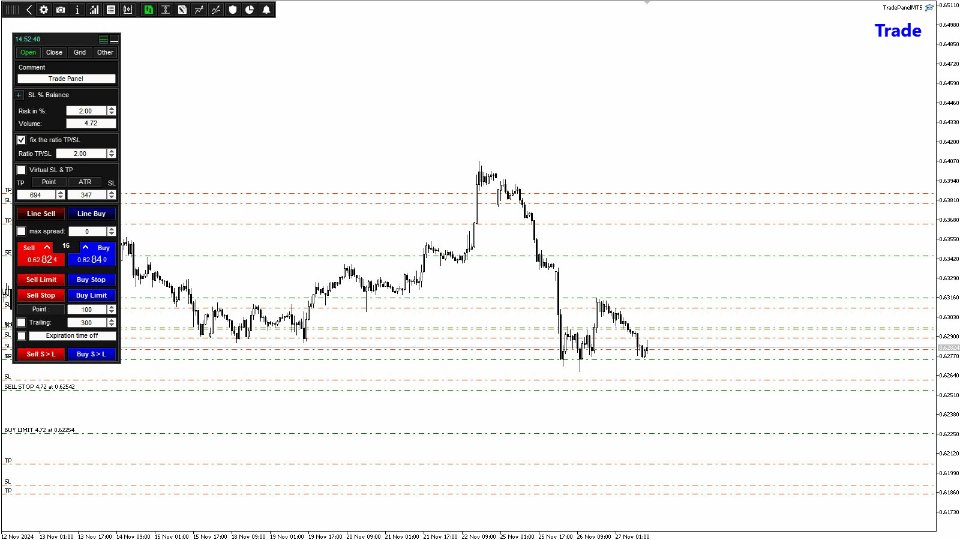
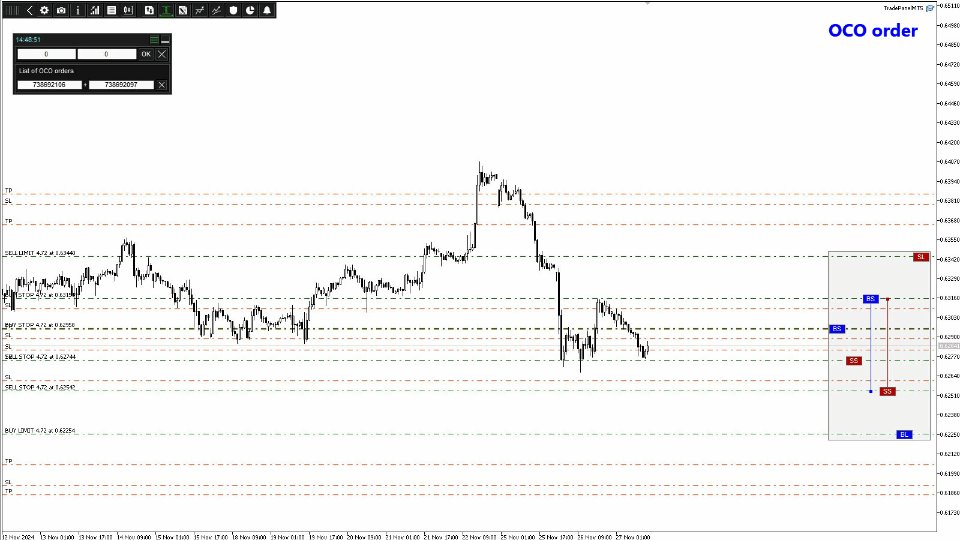





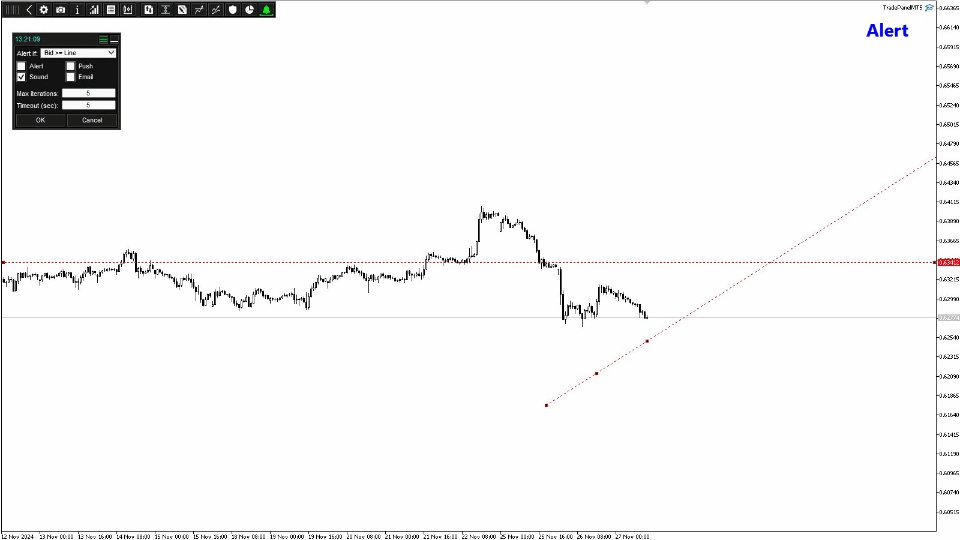

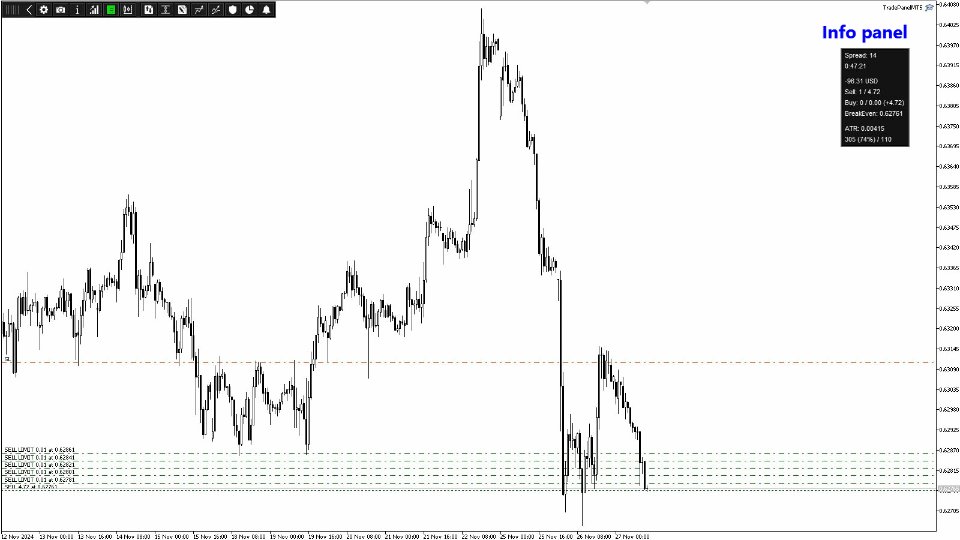
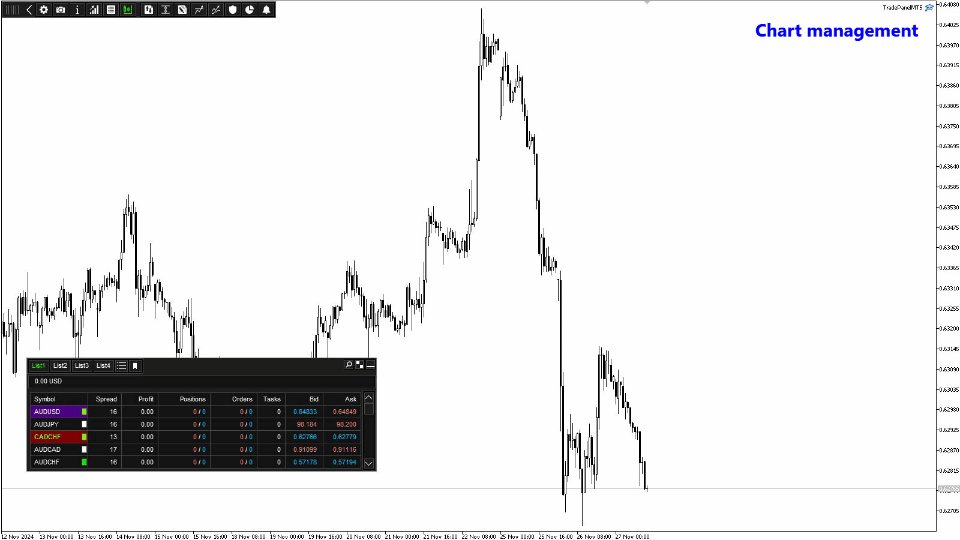







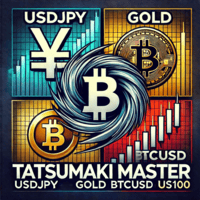






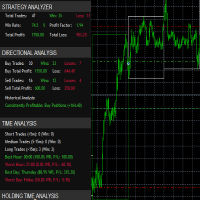



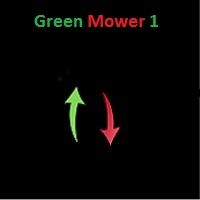





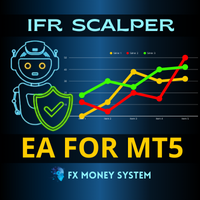













































I am the beginner; I was recommended to purchase this product. Seems like I will be able to automate number of processes. Best customer support, all injuries responded very quickly. Thanks a lot.