SyncGraph Plus
- 유틸리티
- PATRICK ANTONIO MORELO A.
- 버전: 1.5
- 업데이트됨: 5 4월 2025
- 활성화: 5
Cross synchronization is disabled when a left mouse button click anywhere on the graph is given.
Contribute to the maintenance of the applications by purchasing the panel https://www.mql5.com/pt/market/product/89631, thank you in advance.


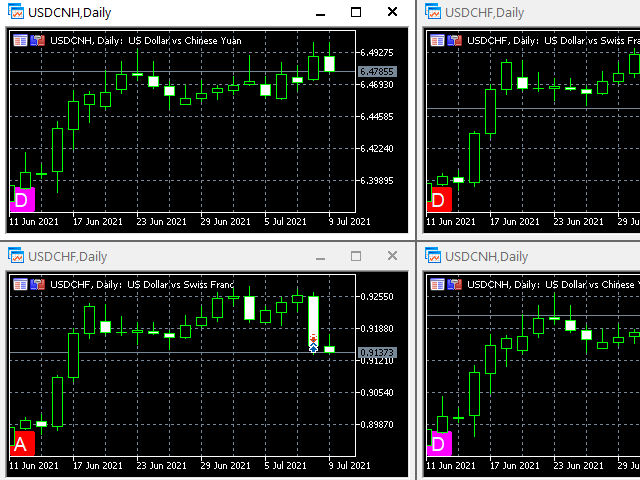

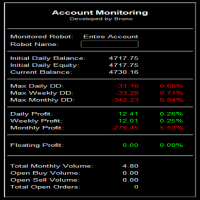









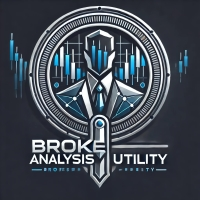















































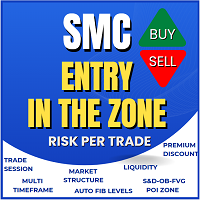


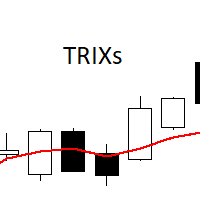
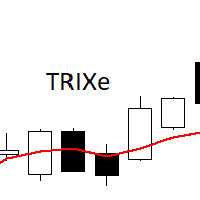


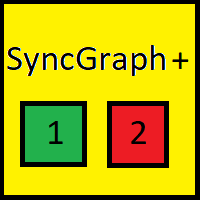
사용자가 평가에 대한 코멘트를 남기지 않았습니다