Trade Panel MetaTrader 5
- 유틸리티
- Roman Zhitnik
- 버전: 3.14
- 업데이트됨: 20 6월 2025
- 활성화: 5
Trade Panel MetaTrader 5 - feature-rich tool that adds the desired and highly-demanded functions to the terminal to enhance trading experience.
Orders execution with one click
You can open and close orders easily, using the panel. Buttons to open Market, Limit and Stop orders in both buy and sell directions are located on the Main tab, while there are multiple options to close already existing positions and cancel orders:
- Close/cancel all
- Close/cancel buy and sell positions/orders separately
- Close profits/losses separately
- Cancel orders based on the direction
Automated Lot and Risk:Reward calculations
The panel has an ability to either use manual lot size but also can define it automatically based on the percent of one of the following parameters :
- Balance
- Equity
- Free Margin
- Cash Amount
It will eliminate the requirement to manually adjust lot size and will calculate it according to the defined risk parameter. Beside it, the the lot size calculation could be based on the Risk:Reward setting so you will not overcome the predefined risks and follow your risk-management ratio. It is possible the adjust both Risk to Take Profit and Risk to Stop Loss ratios so the Panel will calculate the lot according to these parameters.
Ruler on chart for risks and TP/SL visualization
To help with visualization of risks the Panel has the Lines feature that plots the Entry, Stop Loss and Take Profit levels on the chart. The Lines (Ruler) feature also shows the potential Profits and Losses according to Take Profit and Stop Loss prices, so it will not be a problem anymore to evaluate the risks and rewards directly on the chart. Moreover, the Lines block could be dragged so it's applicable not only to current market conditions but to future price zones also if the price comes there.
Take Profit and Stop Loss prices can be pinned in Lines in case if you want to lock the prices at a certain level and also there is an ability to Reverse the Lines based on defined Risk:Reward to switch between buy and sell directions.
Automated breakeven
The panel has multiple features to automate the set up of the breakeven:
- Points
- Percent
- Money
It will help to control the risk and to define both values (1) when to move Stop Loss to breakeven and (2) at which distance to locate it. Beside automated breakeven, there is an option to set it manually from the mini-bar on the chart when the position is opened (by pressing BE button).
Automated trailing stop
The panel has an option to maximize the profit from every trade by automated trailing stop adjustment based on the following conditions:
- Points
- Percent
You can define when to start moving the trailing stop and the distance of the trailing stop also. The panel will trail it on every coming tick on the symbol.
Partial position close
When trading, it's very time consuming to manually close only part of the position if some conditions are met for it. With the mini-bar on the chart it is possible to partially close the position (press PC button) with just one click while the percentage of closing can be adjusted in the settings.
Partial take profits
If your trading strategy has partial take profits, they can be arranged with the trading panel. In the Settings tab there are located 5 presets to define the lot % to close and the distance that could be defined either automatically or manually.
All the settings that were set up in the panel are defined and saved for every single symbol separately. Also, after the restart of the MetaTrader all the settings will be loaded from the saved configurations.
Hotkeys
To get maximum usability, in the trade panel there are implemented hotkeys for various trading actions. You can buy and sell using market, limit and stop orders, as well as close all positions or orders with just one button click.

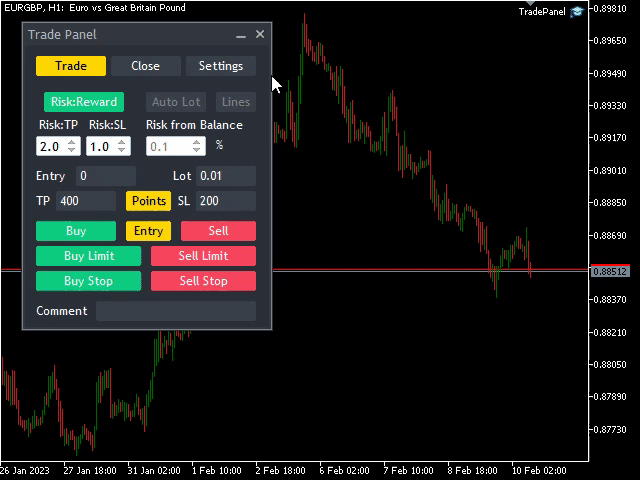
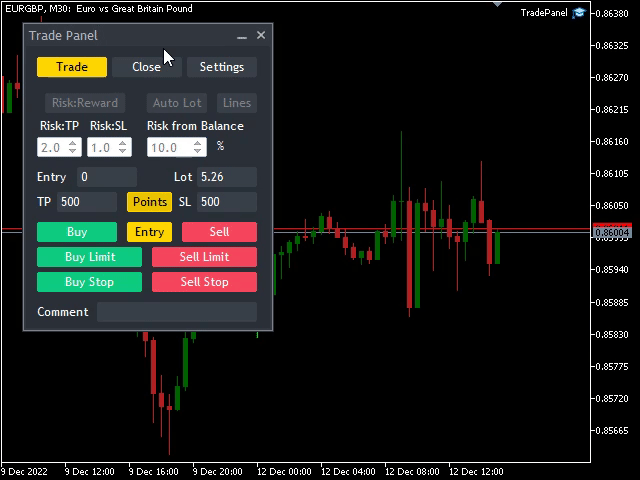
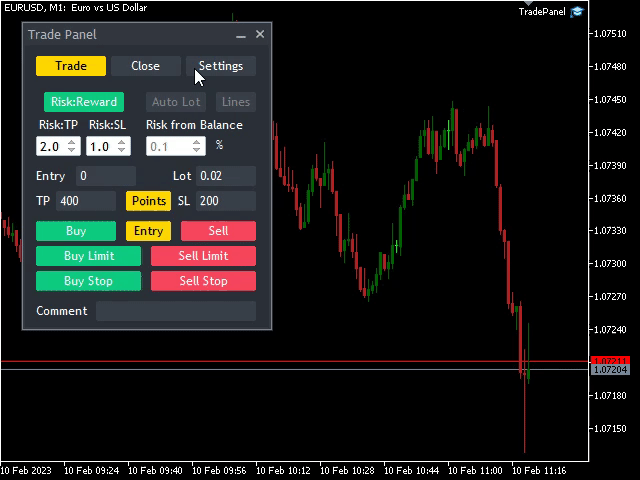
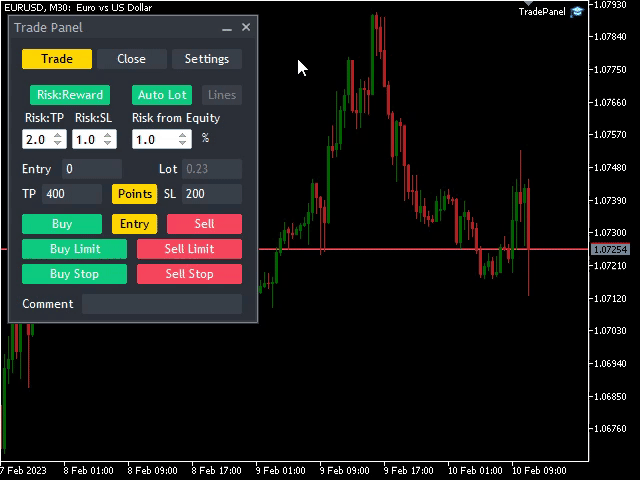
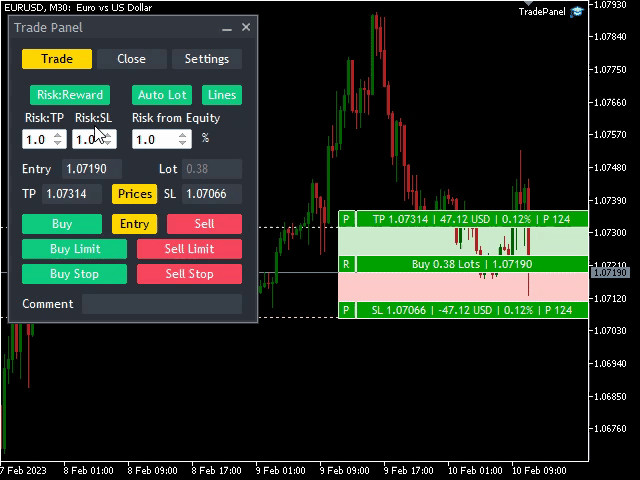
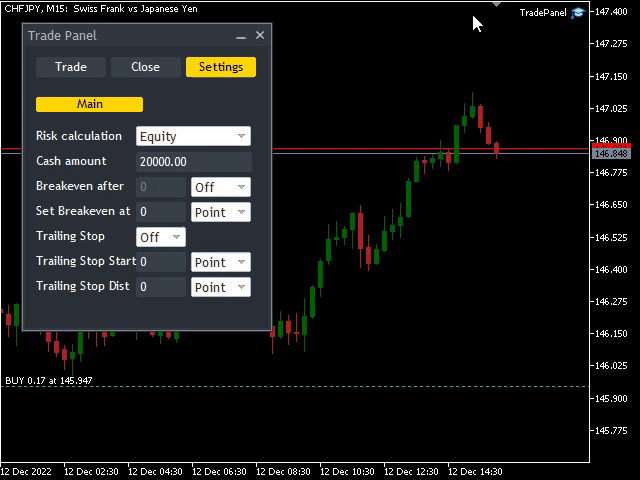
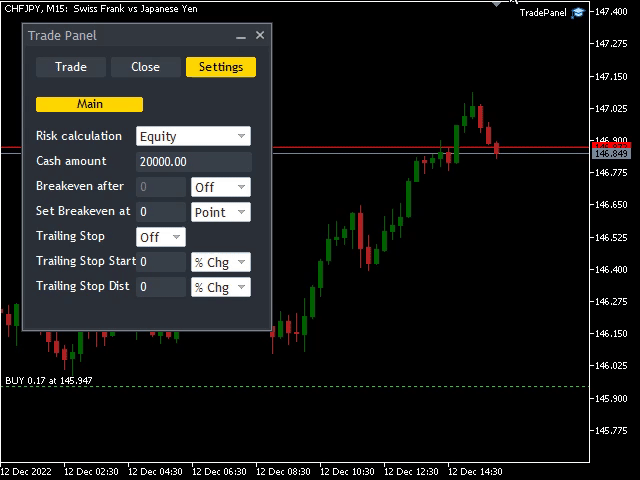
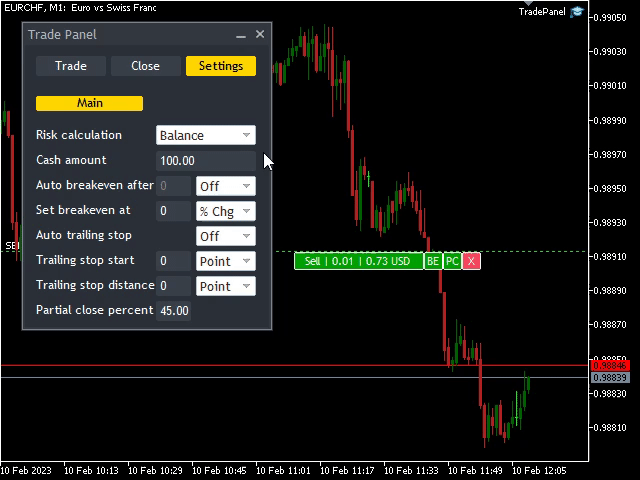



























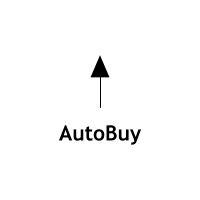


























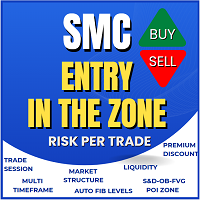


















사용자가 평가에 대한 코멘트를 남기지 않았습니다