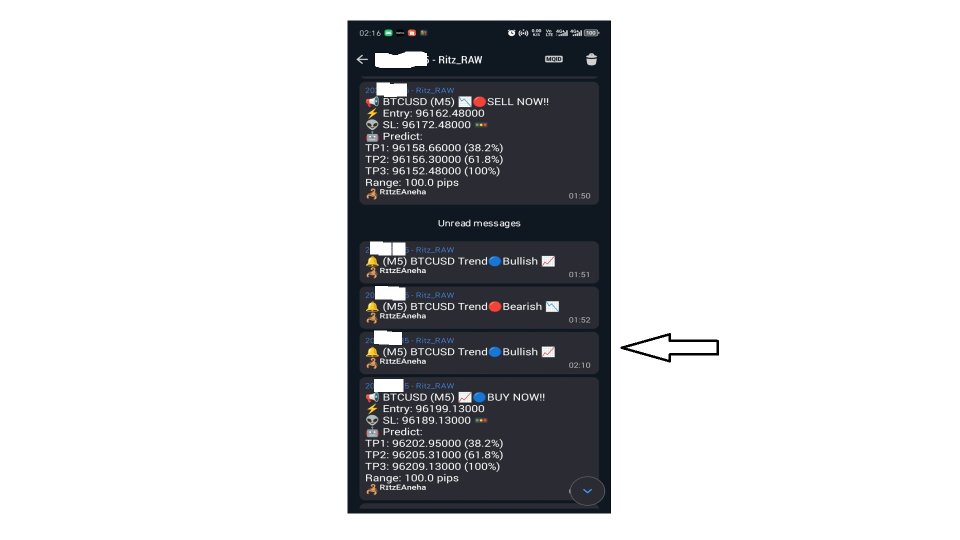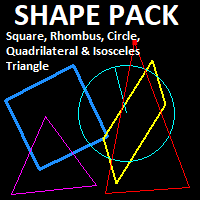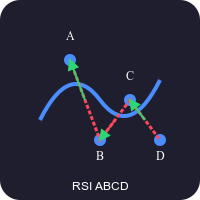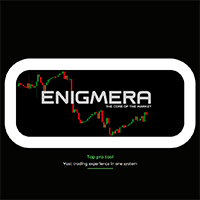Detect Trend and Consolidation Push Notification
- Индикаторы
- Syamsurizal Dimjati
- Версия: 2.0
📲 Push Notif for Mobile Trading: Detect Trend and Consolidation
📘 Overview
Push Notif for Mobile Trading: Detect Trend and Consolidation is a custom MetaTrader 5 (MT5) indicator developed by Ritz_EANEHA™ that intelligently detects whether the market is in a trend (bullish/bearish) or in consolidation (sideways). It uses a proprietary comparison of Standard Deviation (StdDev) and Average True Range (ATR) to assess volatility and market structure, and sends mobile push notifications to alert traders in real time.
This tool is especially useful for traders who want to monitor breakout or ranging conditions remotely and make fast trading decisions.
⚙️ Technical Description
🧠 Detection Logic
-
The indicator calculates StdDev and ATR over a defined period.
-
If volatility (StdDev) is greater than directional range (ATR), it assumes the market is trending.
-
If price is above the average → Bullish trend
-
If below → Bearish trend
-
-
If volatility is lower than ATR, the market is assumed to be in consolidation.
🖥️ Visual Output
-
Color Histogram in a separate indicator window:
-
🔵 Blue bar → Bullish Trend
-
🔴 Red bar → Bearish Trend
-
⚫ Gray bar → Consolidation
-
-
Line Plot: Shows the trend/consolidation detection value over time.
🔔 Notification System
The indicator uses MT5’s built-in SendNotification() function to send mobile alerts via MetaQuotes ID.
Sample Notification Message:
🔔 (M15) EURUSD Trend🔵Bullish 📈 🦂ᴿᶦᵗᶻᴱᴬⁿᵉʰᵃ
Trigger Logic:
-
Notification is sent only when the market condition changes.
-
You can configure a delay interval to prevent notification flooding.
🧩 Input Parameters
| Parameter | Description |
|---|---|
| inpPeriod | Period used for StdDev and ATR calculation (e.g. 18). |
| inpDevMultiplier | Multiplier for StdDev in comparison. Higher = more sensitive to volatility. |
| inpAtrMultiplier | Multiplier for ATR. Lower = easier to trigger trend detection. |
| EnableConditionPush | Enable/disable mobile notifications. |
| ConditionPushDelaySec | Minimum seconds between condition change and push alert. |
🚀 How to Use
🛠 Setup Steps
-
Attach the Indicator to any chart.
-
Set your desired timeframe (e.g. M15, H1, D1).
-
Adjust parameters based on your strategy (see recommendations below).
-
Enable push notifications in MT5 terminal:
-
Go to Tools > Options > Notifications
-
Check "Enable Push Notifications"
-
Enter your MetaQuotes ID from your mobile app.
-
-
Watch the alert messages in your MT5 mobile app.
📊 Dynamic Settings by Trading Style
To dynamically adjust for market conditions and strategy:
| Strategy Type | inpPeriod | inpDevMultiplier | inpAtrMultiplier |
|---|---|---|---|
| Scalping (M1–M5) | 10–14 | 0.8–1.0 | 0.5 |
| Intraday (M15–H1) | 18–22 | 1.0–1.2 | 0.5–0.8 |
| Swing Trading (H4–D1) | 20–30 | 1.2–1.5 | 0.8–1.0 |
Tip: A higher StdDev multiplier tightens trend detection (avoids false signals), while a lower ATR multiplier makes it more sensitive to breakouts.
✅ Best Use Cases
-
Detect breakout from consolidation zones.
-
Identify early trend formation.
-
Combine with support/resistance zones for high-probability entries.
-
Use as a mobile alert system to monitor multiple pairs/timeframes without watching charts.