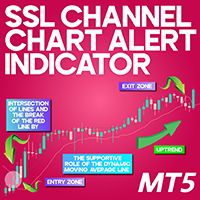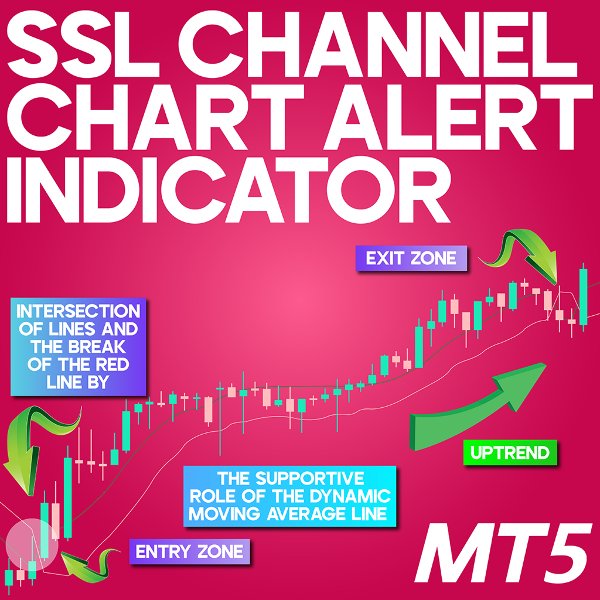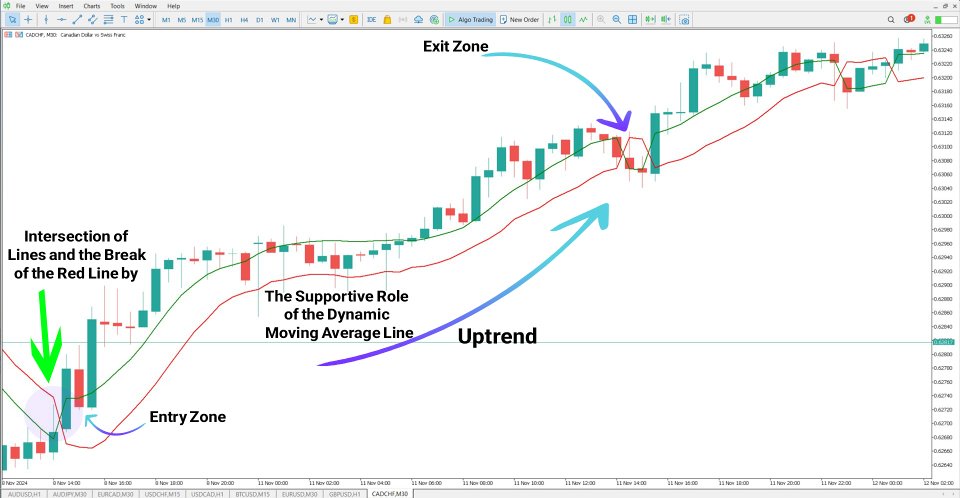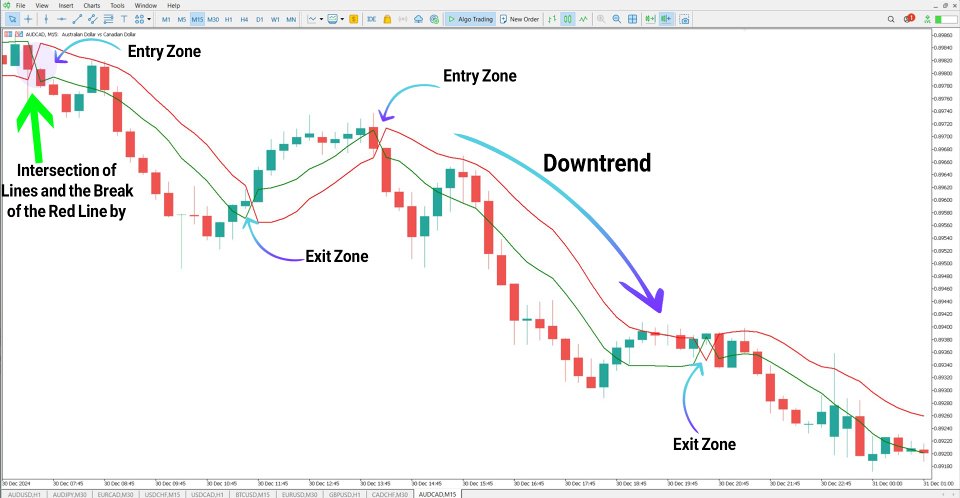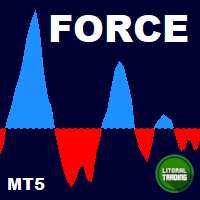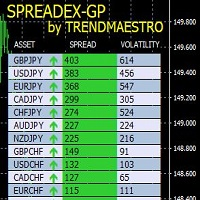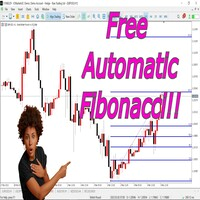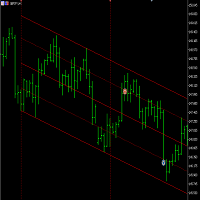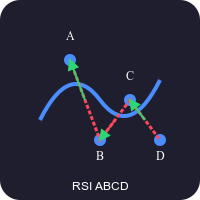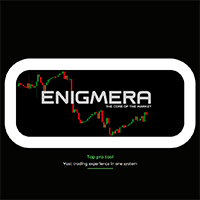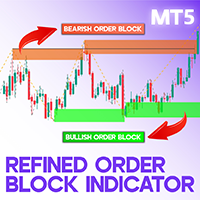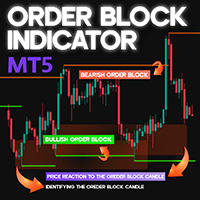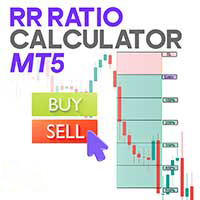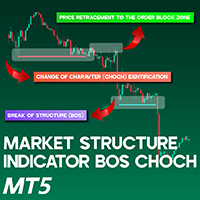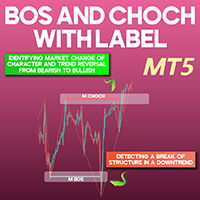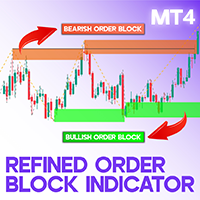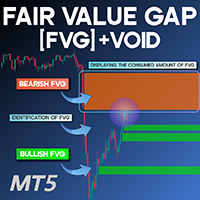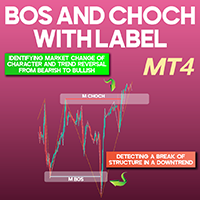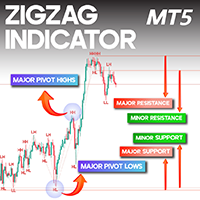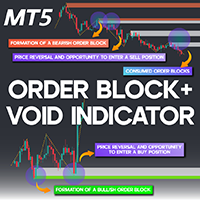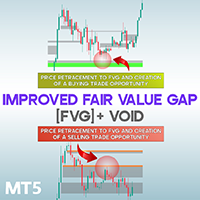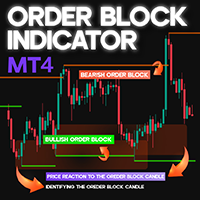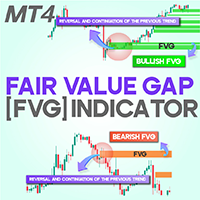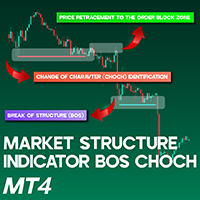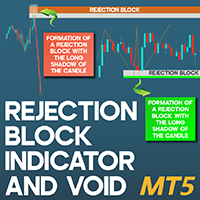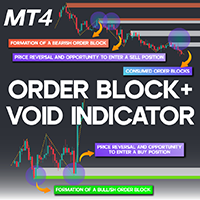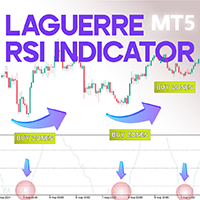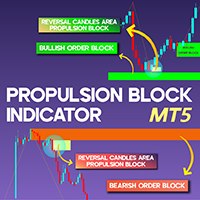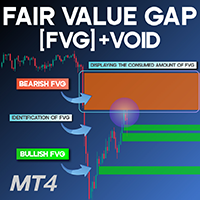SSL Channel Chart Alert Indicator MT5
- Индикаторы
- Eda Kaya
- Версия: 1.3
SSL Channel Chart Alert Indicator for MetaTrader 5
Introduction
The SSL Channel Chart Alert Indicator is a powerful tool that leverages Moving Averages (MA) to determine buy and sell zones based on price trends.
This MetaTrader 5 indicator consists of two Moving Average lines, calculated based on price highs and lows, offering traders a structured approach to identifying market direction.
«Indicator Installation & User Guide»
MT5 Indicator Installation | SSL Channel Chart Alert Indicator for MT4 | ALL Products By TradingFinderLab | Best MT5 Indicator: Refined Order Block Indicator for MT5 | Best MT5 Utility: Trade Assistant Expert TF MT5 | TP & SL Tool: Risk Reward Ratio Calculator RRR MT5 | Money Management: Easy Trade Manager MT5 | Trade Copier: Free Fast Local Trade Copier MT5
SSL Channel Chart Alert Indicator Specifications
Indicator Overview The table below outlines the key features of the SSL Channel Chart Alert Indicator:
| Category | Support & Resistance - Trading Tool - Volatile |
| Platform | MetaTrader 5 |
| Skill Level | Beginner |
| Indicator Type | Reversal - Continuation |
| Timeframe | Multi-Timeframe |
| Trading Style | Day Trading |
| Market | All Markets |
Indicator Overview
The SSL Channel Chart Alert Indicator generates entry and exit signals based on the crossover of two colored lines.
- Buy Signal: When the green line crosses above the red line
- Sell Signal: When the red line moves above the green line
Additionally, the SSL lines act as dynamic support and resistance levels, helping traders pinpoint key price zones for trend continuation or reversal.
Bullish Market Scenario
A buy trade is triggered when the green line moves above the red line. For instance, in a CAD/CHF chart, this crossover resulted in an uptrend and a significant price increase.
Bearish Market Scenario
The image below represents a 15-minute AUD/CAD chart, where a sell trade is initiated once the green line drops below the red line.
Traders manage risk by setting stop-loss levels near key resistance zones after the crossover.
Indicator Settings
The following image displays the settings panel for the SSL Channel Chart Alert Indicator:
- MA Period: Set the Moving Average calculation period
- Alert: Enable or disable signal alerts
- Alert Message: Customize trade notifications
- Alert Sound: Select a sound notification for trade signals
- Alert Email: Activate email alerts for trade setups
Conclusion
The SSL Channel Chart Alert Indicator generates Buy and Sell signals based on the crossover of two colored Moving Averages.
Within MetaTrader 5, these SSL lines function as dynamic support and resistance zones, helping traders determine potential points for trend continuation or reversal.