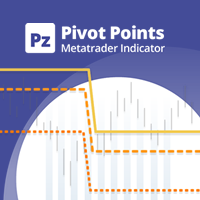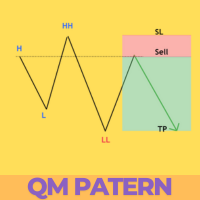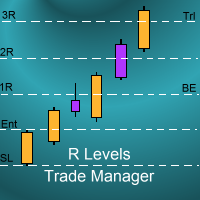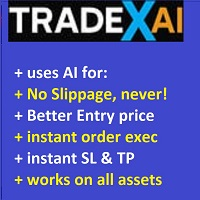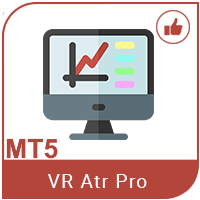Sürüm 25.65
2025.06.12
Correction:
In some situations, the trading panel instead of the text could display the question marks: ?????????????????????????
Coding of language files fixed! I recommend updating.
Sürüm 25.64
2025.06.11
Sevgili dostlar, çok sayıda istekle, VR Stealth Pro d yaptım?
Panel ücretsizdir ve olduğu gibi sağlanır.
Ticaret panelinin blogundaki tüm detaylar.
Bu, 9 yıl boyunca ilk güncelleme, panel tamamen temel bilgilerden işleniyor.
Sürüm 16.120
2016.12.13
Added a stricter verification of stop loss and take profit levels.
Sürüm 16.42
2016.04.15
Fixed shift of the order opening panel when switching to another chart window in the terminal.
Sürüm 16.41
2016.04.05
Made improvements to the BarTime function
Now if the time stamp is selected, it can be placed anywhere on the chart. If the stamp is deselected, the stamp is fixed at a distance of 4 bars from the current bar and by the Ask price.
Sürüm 16.14
2016.01.22
Fixed display of trade levels.
Added ability to place and move real levels.
Sürüm 16.13
2016.01.21
Added an option for hiding unused instruments from the toolbar.
Sürüm 16.12
2016.01.08
Fixed exceeding the bounds of an array.
(Previously, the error occurred in the trading sessions indicator and caused the program stop)
If trading sessions are displayed incorrectly, download symbol's minute history.
Sürüm 16.11
2016.01.06
Added:
EA status label:
EA's own label with the program name and icon has been added to the top left corner, when the mouse hovers the smiley face, a tooltip about the program settings will appear. When the smiley face is clicked, the EA settings will be opened. (What needs to be done for the EA to operate correctly, the tooltip has two locales - RU and EN).
The information tool 'Time', which displays the broker server time, the trader local time, time till the end of the bar (The color of time till the end of the bar can be changed in the program's 'Color End Bar Time = clrRed' parameter).
Changes:
Price labels appear when a line is selected, the price is now visible when the stop loss and take profit levels are dragged. The price appears if the line is active and selected.
Sürüm 16.1
2015.12.23
- Updated design
- Added the info window on the permission to trade using EAs
- Revised all sounds
Sürüm 15.100
2015.10.21
Upon traders' requests, the logging function has been fully removed from the EA. All logs are now printed only in the terminal journal.
Sürüm 15.90
2015.09.23
1. Added the ability to hide the order management panel
2. Added the ability to set order with predefined stop levels and other parameters
3. Added the ability to select the necessary control buttons in the settings
4. Removed the АТР indicator due to its high load on the program
5. Removed the Del All button
6. Orders can now be partially closed only when trading manually, i.e. only when clicking X.
Orders are closed in full when a take profit or stop loss is activated. Previously, it was possible to close a position partially which occasionally caused issues
7. Fixed the sound alert when switching timeframes
8. Increased priority for the program objects when clicking on them
Added some other improvements and fixes...
Sürüm 15.80
2015.08.11
Improved:
Order management button are highlighted according to the order type.
Light blue for buy orders, light red for sell orders.
Fixed:
1. deletion of objects.
2. sound when switching the period.
Sürüm 15.72
2015.07.03
Fixed displaying of the author name.
Sürüm 15.71
2015.07.02
Added:
Alert settings:
StepLineAlert=300; // Distance for default lines
StepSignalAlerSek=3; // Periodicity of signals in seconds
Sürüm 15.57
2015.06.29
Fixed:
"Close order Stop Loss" bug
"Wrong ticket number" bug
Sürüm 15.53
2015.05.22
Fixed:
1 - Display of a label when calling the ATR indicator
2 - Closing orders when you press Х key. Previously when you pressed X key an order closed partially if a lot was changed in partial closing. Now if you press X key the order completely closes or is removed.
Sürüm 15.52
2015.05.21
Added the new menu point.
Now, there are five versions of trading panels, including the standard one.
Improved order opening verification. Now, in case of an error, the order open button returns to its initial state, while the error message is displayed.
Sürüm 15.51
2015.05.19
Improved:
Lot selection is now can be performed in a more smooth manner
Fixed:
Added the text that appears when creating Expert Advisors based on VR-Stealth-Pro
Sürüm 15.50
2015.05.14
Advisor completely rewritten from scratch
Improved display orders
Added Tool Time
Added ability to import functions in other advisors
Added the ability to change the size of text and buttons
Lots of other improvements and optimizations
Sürüm 15.13
2015.02.09
Added:
An option for closing part of position by take profit.
Sürüm 15.12
2015.01.30
Fixed:
Stop loss and take profit operation
Sürüm 15.11
2015.01.29
Fixed:
Trailing stop and breakeven operation.
Sürüm 15.1
2015.01.27
Added ability to place virtual pending orders
Sürüm 14.12
2014.12.24
- Fixed "file not read" error.
- Disabled draw possibility.
Changes have been made due to customer requests.
Sürüm 3.52
2014.10.22
Fixes:
- Fixed buttons in accordance with build 735 (now text is displayed correctly).
- The new version check function now works correctly.
Additions:
- The EA now sets the chart to the background mode at start (unticks the "Chart on top" option in the terminal settings).
- Added an option for choosing: graphical labels or lines on the levels of virtual stop loss and take profit. One of the options can be chosen in the Typ_TP_SL_Obj parameter: choose Arrow or Lines
- The button (In) is added for every order. Шке shows information about the order, profit, loss, ratio, etc.
The new additions are based on users' comments
Sürüm 3.51
2014.10.08
Fixed:
When modifying/closing orders no icon is displayed now.
The chart remains clean.
Updated:
The width of the control panel has been reduced, it's now even more compact.
Added:
New version check function.
A new button in the upper right corner [ ! ],
the function automatically, every 10 days, checks for new versions on the https://www.mql5.com/ site, this address must be added to the list of allowed URLs in the terminal settings. If a new version is available, the button will be red. When you click it, your current EA version and the version on the site will be displayed.
Sürüm 3.5
2014.10.02
Fixed:
Sound on a new tick is now working correctly.
Posted on:
Panel to draw. Panel is activated with the Draw button, there are 2 more buttons for color selection and the complete removal of what is drawn.
Sürüm 3.4
2014.09.12
- Fixed the behavior of the order management buttons when switching between timeframes
- Added ability to disable comments in the lower left corner (LogChart = false)