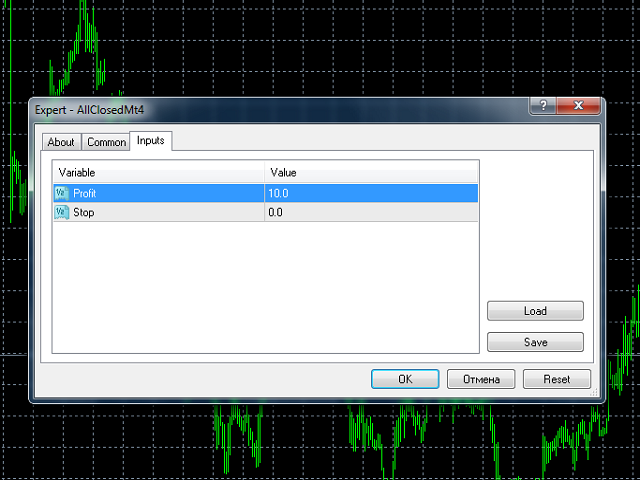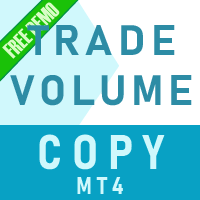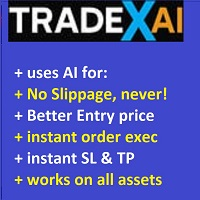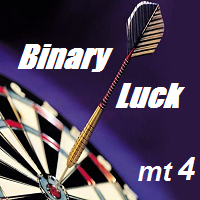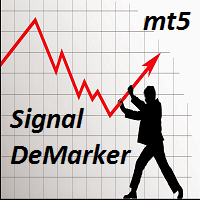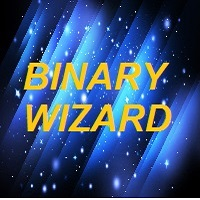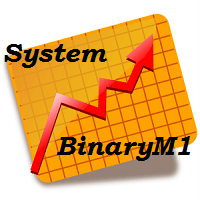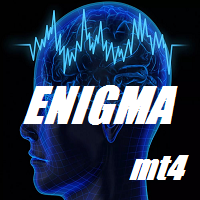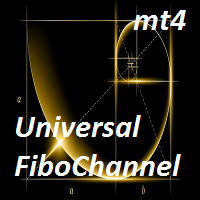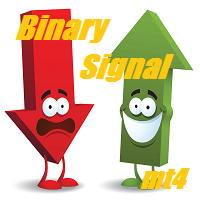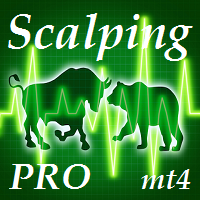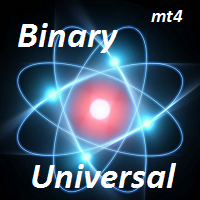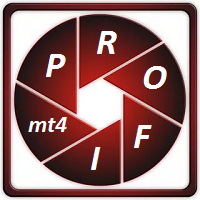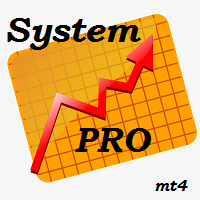AllClosedMt4
- 实用工具
- Andrey Spiridonov
- 版本: 1.0
The AllClosedMT4 utility in the form of an expert. The utility is designed for closing all open positions simultaneously based on the total profit (in the deposit currency) of all open positions.
The utility can be attached to any chart with any trading instrument.
Parameters
- Profit - the total positive profit in the deposit currency, at which all open positions are closed (profit).
- Stop - the total negative profit in the deposit currency, at which all open positions are closed (loss). The value is specified as a positive number (the utility automatically converts it to negative). The default value is 0 - positions are not closed at a loss.