UPDATE ADDED ON VERSION 1.45
• Changes and Improvements: SO (Sell Only) and BO (Buy Only): As long as a pair is written as EURUSD-1-SO, it will always sell only until SO is removed or changed to BO. 1 means Lots x 1. If you want to divide Lots per 2 for a specific pair, you will write EURUSD-0.5-BO or EURUSD-0.5-BS(Buy or Sell)
• New feature - Maximum Spread In Points: It represents the maximum allowed spread in points between the bid and ask prices of a currency pair. The EA will consider this value when making trading decisions, likely to avoid trading when the spread is too high.
• New feature - Avoid Common Currency: if true, it means that the EA will avoid trading multiple currency pairs that share a common currency. In other words, it will prevent the EA from opening multiple trades that involve the same currency, to minimize correlated risk. For example, if the EA is already trading EUR/USD, it will not open a trade on GBP/USD (or any other pair that includes USD) because both pairs share the USD currency. This helps to prevent over-exposure to a single currency and reduce potential losses.
• New Feature - Positions Distance in Points: This feature allows you to set a minimum distance between positions in points. Here's how it works: If the value is set to 0, the feature is OFF, and positions will be placed after every timeframe set. If the value is set to a number above 0 (e.g., 200), the feature is ON, and the next position will be placed only if the price has moved by more than the set distance (in this case, 20 pips).This feature helps you manage your positions and risk by controlling the minimum distance between trades.
• New Features - Confirmation: This feature provides an additional layer of security before placing a trade. It requires a second confirmation before executing a position, which can help prevent impulsive decisions. However, this feature may slow down the trading process and sometimes result in late entries.
• New Features - Start Trading Time: This feature allows you to set a specific time to start trading. You can configure the trading system to begin looking for trading opportunities only during this designated time frame.
• New Features - End Trading Time: This feature enables you to set a specific time to stop trading. You can configure the trading system to cease looking for trading opportunities at this designated time.
• New Feature - Close On Breakeven During News or OFF Days: This feature allows you to automatically close trades at breakeven (i.e., at no profit or loss) under specific market conditions. Here's how it works: During News: If important news events are released, markets can become highly volatile. To minimize potential losses, this feature will automatically close your trades at breakeven during such news events. OFF Days: Similarly, on days when markets are closed or trading is suspended (e.g., weekends, holidays) or Disabled Days, this feature will close your trades at breakeven to prevent unwanted exposure to potential market gaps or slippage when trading resumes.
+27 81 449 5396
[email protected]
https://t.me/BestAdvisors


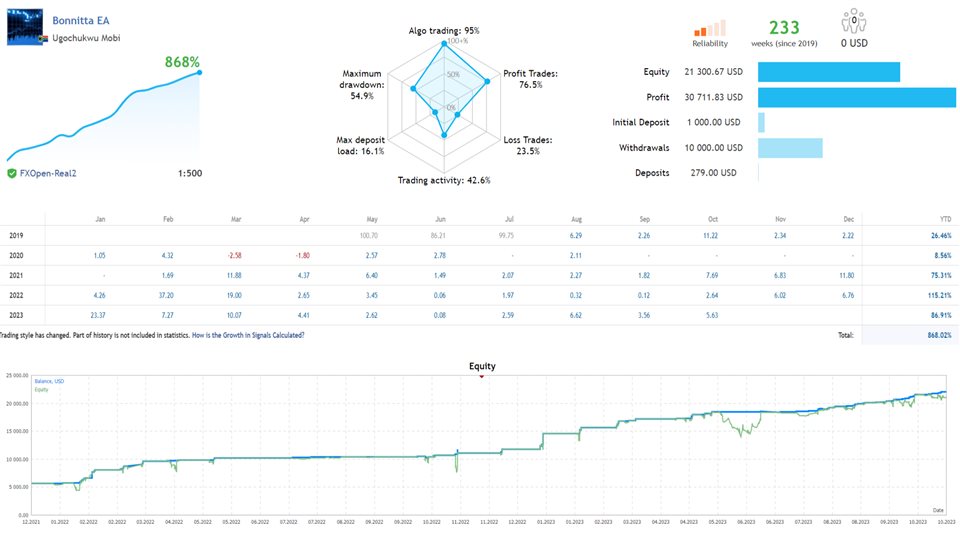







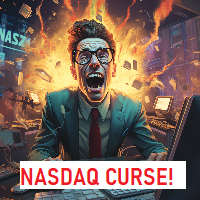









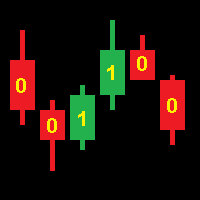






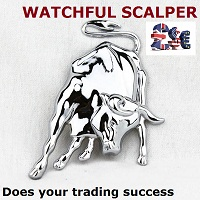


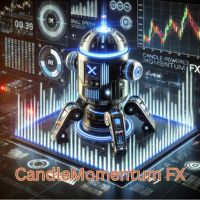




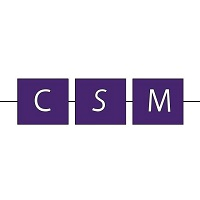





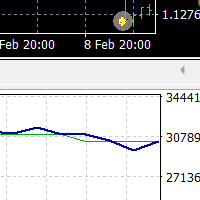





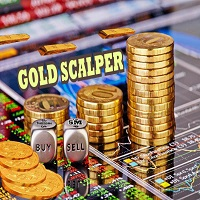







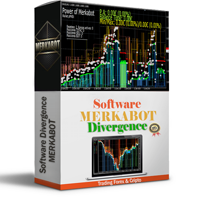
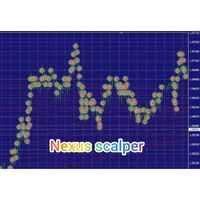



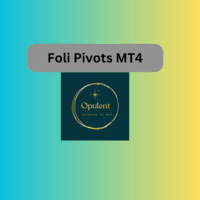



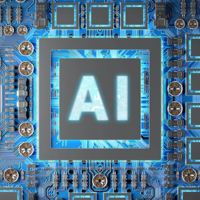



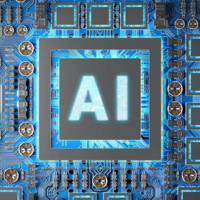



近期用的很好希望每一个购买者先学会使用再跑真实账户