Pnitrol Levels
- 实用工具
- Nikolay Mitrofanov
- 版本: 3.0
- 更新: 6 四月 2021
Draws trend lines from the high and / or low values of the week.
The color and thickness of the levels are customizable.
All trend lines can be edited.
Suitable levels of the past can be renamed and other properties changed.
Levels are re-read only on the H1 timeframe once an hour.
...
⣿⣿⣿⣿⣿⣿⣿⣿⣿⣿⣿⣿⣿⣿⣿⣿⣿⣿⣿⣿⣿⣿⣿⣿⡟⣫⣿⣿⣿⣿
⣿⣿⣿⣿⣿⣿⣿⣿⣿⣿⣿⣿⣿⣿⣿⣿⣿⣿⣿⣿⣿⢿⠛⣩⣾⣿⣿⣿⣿⣿
⣿⣿⣿⣿⣿⣿⣿⣿⡛⠛⠛⠛⠛⠛⠛⢿⢻⣿⡿⠟⠋⣴⣾⣿⣿⣿⣿⣿⣿⣿
⣿⣿⣿⣿⡿⢛⣋⠉⠁⠄⢀⠠⠄⠄⠄⠈⠄⠋⡂⠠⣿⣿⣿⣿⣿⣿⣿⣿⣿⣿
⣿⣿⣿⣛⣛⣉⠄⢀⡤⠊⠁⠄⠄⠄⢀⠄⠄⠄⠄⠲⣾⣿⣿⣿⣿⣿⣿⣿⣿⣿
⣿⡿⠟⠋⠄⠄⡠⠊⠄⠄⠄⠄⠄⣀⣼⣤⣤⣤⣀⠄⠸⣿⣿⣿⣿⣿⣿⣿⣿⣿
⣿⠛⣁⡀⠄⡠⠄⠄⠄⠄⠄⠄⢠⣿⣿⣿⣿⣿⣿⣷⣶⣿⣿⣿⣿⣿⣿⣿⣿⣿
⣿⠿⢟⡉⠰⠁⠄⠄⠄⠄⠄⠄⠄⠙⠿⠿⢿⣿⣿⣿⣿⣿⣿⣿⣿⣿⣿⣿⣿⣿
⡇⠄⠄⠙⠃⠄⠄⠄⠄⠄⠄⠄⠄⠄⠄⠄⠄⠄⠈⠉⠉⠛⠛⠛⠻⢿⣿⣿⣿⣿
⣇⠄⢰⣄⠄⠄⠄⠄⠄⠄⠄⠄⠄⠄⠄⠄⠄⠄⠄⠄⠄⠄⠄⠄⠄⠄⠉⠻⣿⣿
⣿⠄⠈⠻⣦⣤⡀⠄⠄⠄⠄⠄⠄⠄⠄⠄⠄⠄⠄⠄⠄⠄⠄⠄⠄⠄⠄⣦⠙⣿
⣿⣄⠄⠚⢿⣿⡟⠄⠄⠄⢀⡀⠄⠄⠄⠄⠄⠄⠄⠄⠄⠄⠄⠄⠄⠄⢀⣿⣧⠸
⣿⣿⣆⠄⢸⡿⠄⠄⢀⣴⣿⣿⣿⣿⣷⣶⣶⣶⣶⠄⠄⠄⠄⠄⠄⢀⣾⣿⣿⠄
⣿⣿⣿⣷⡞⠁⢀⣴⣿⣿⣿⣿⣿⣿⣿⣿⣿⣿⣿⣧⡀⠄⠄⣠⣾⣿⣿⣿⣿⢀
⣿⣿⣿⡿⠁⢠⣿⣿⣿⣿⣿⣿⣿⣿⣿⣿⣿⣿⣿⣿⡿⠄⠄⠘⣿⣿⡿⠟⢃⣼
⣿⣿⠏⠄⠠⣿⣿⣿⣿⣿⣿⣿⣿⣿⣿⣿⣿⠿⠛⠉⢀⡠⢄⡠⡭⠄⣠⢠⣾⣿
⠏⠄⠄⣸⣾⣿⣿⣿⣿⣿⣿⣿⣿⣿⡟⠁⠄⢀⣦⣒⣁⣒⣩⣄⣃⢀⣮⣥⣼⣿
⣿⣿⣿⣿⣿⣿⣿⣿⣿⣿⣿⣿⣿⣿⣿⣿⣿⣿⣿⣿⣿⣿⣿⣿⣿⣿⣿⣿⣿⣿

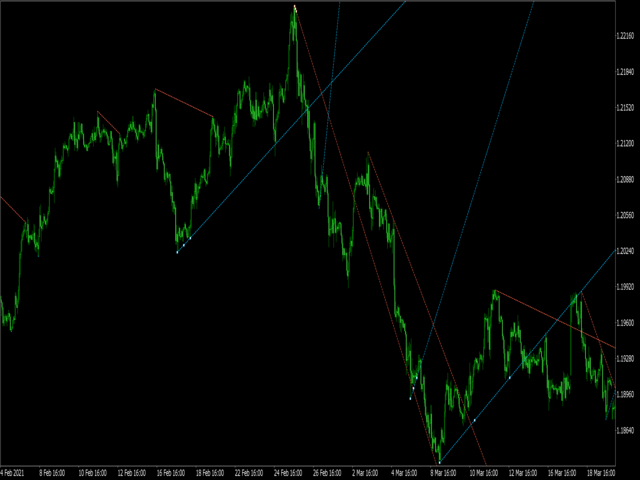

















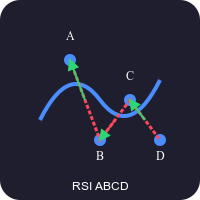





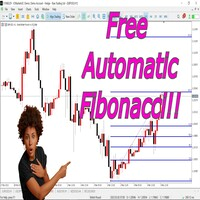


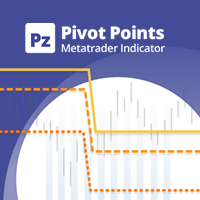









































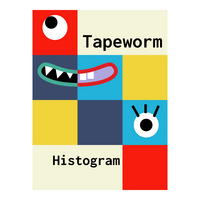

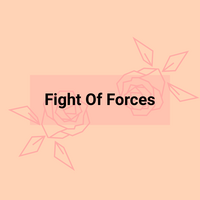
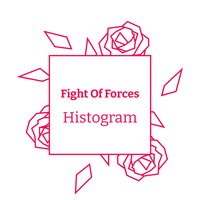
用户没有留下任何评级信息