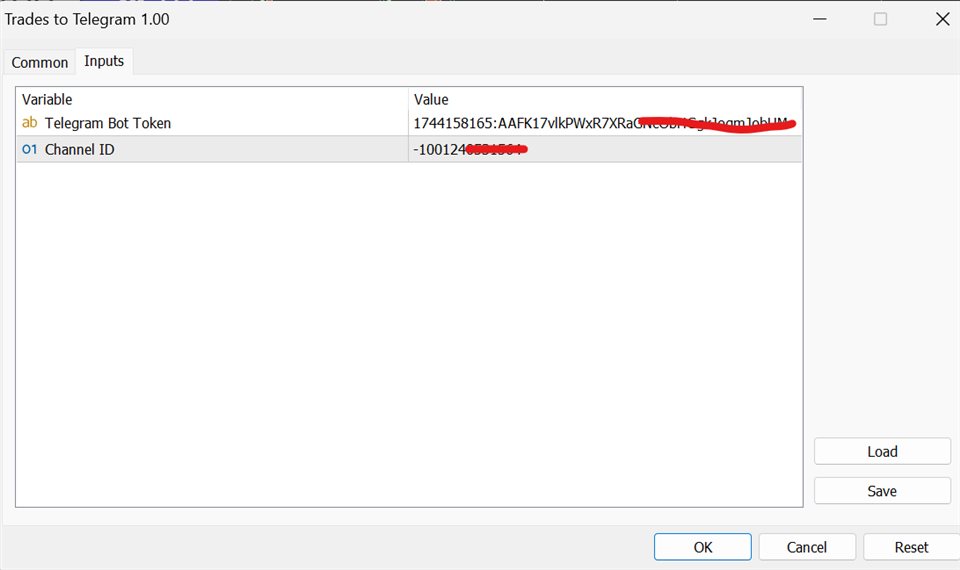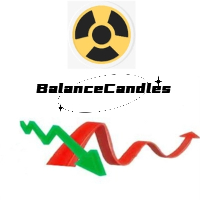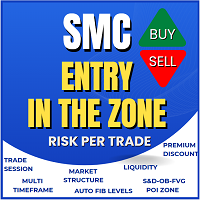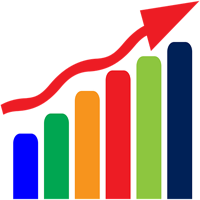MT5 Trades To Telegram
- Utilities
- Mohammad Taher Halimi Tabrizi
- Version: 1.1
- Updated: 4 October 2023
- Activations: 5
The Trades To Telegram is a powerful and customizable trading assistant designed to bridge the gap between the MetaTrader 5 platform and the popular messaging app, Telegram. This bot serves as a crucial tool for traders, providing them with timely and accurate trading signals, alerts, and updates directly to their Telegram accounts.
Key Features:
-
Real-Time Signals: The bot monitors the MetaTrader 5 platform continuously, detecting trading signals, such as Opening/Closing of buy/sell orders , and also change in TP/SL price in real-time.
-
Instant Delivery: Signals and alerts are instantly sent to the trader's Telegram account, ensuring they never miss a critical trading opportunity or market event.
-
User-Friendly Interface: The bot is designed with an intuitive and user-friendly interface, making it accessible to both novice and experienced traders.
-
Security: The bot ensures the security of trading data and user information, adhering to industry-standard encryption practices.
-
Customer Support: A dedicated support team is available to assist traders with any technical issues or inquiries related to the bot.
- Customized Modification: In case there is a need by customers to be any new modification we are open to do and make a tailor made bot for them.
How it Works:
-
Traders install the MT5-to-Telegram Signal Bot and connect it to their MetaTrader 5 account.