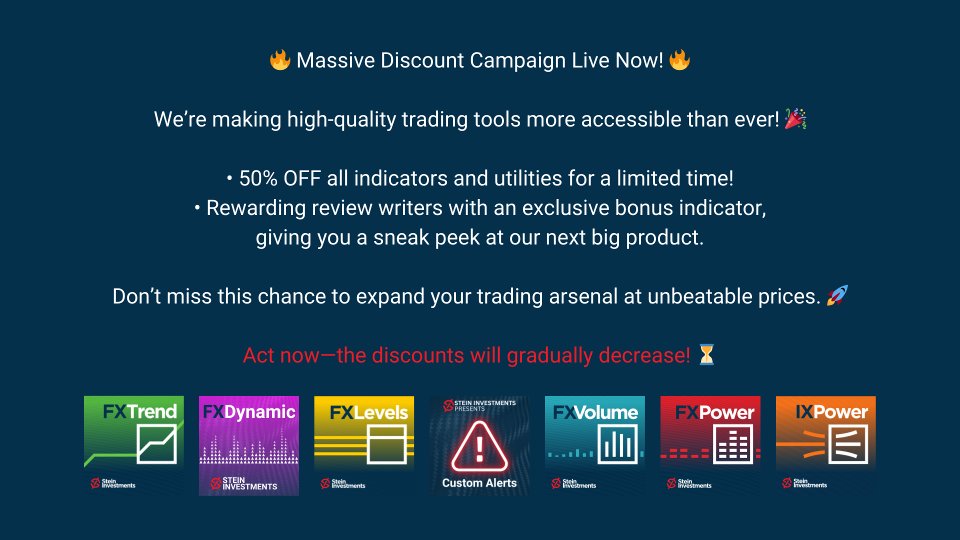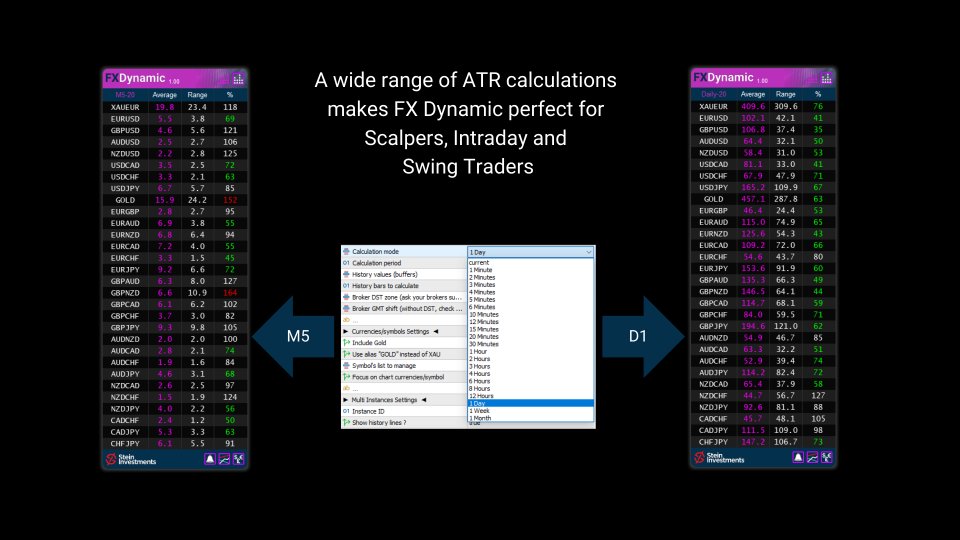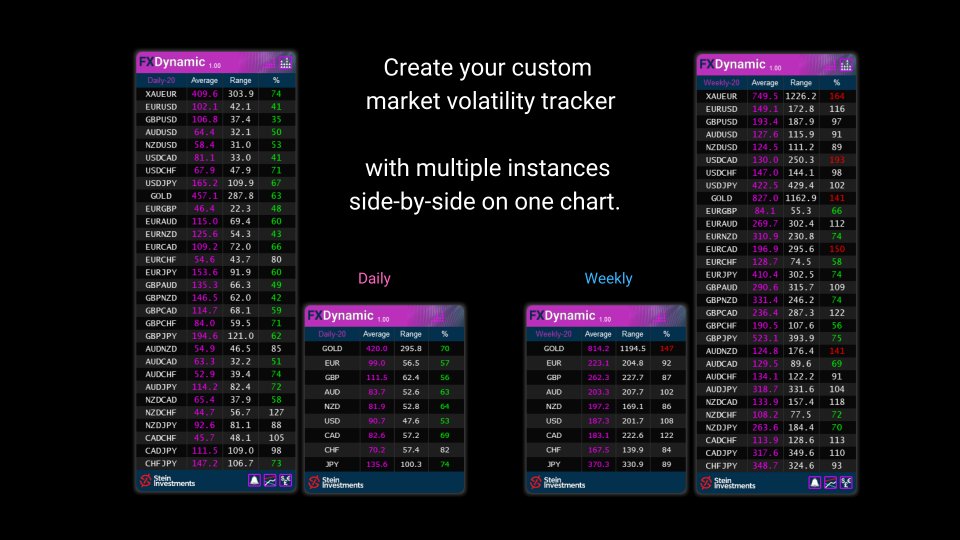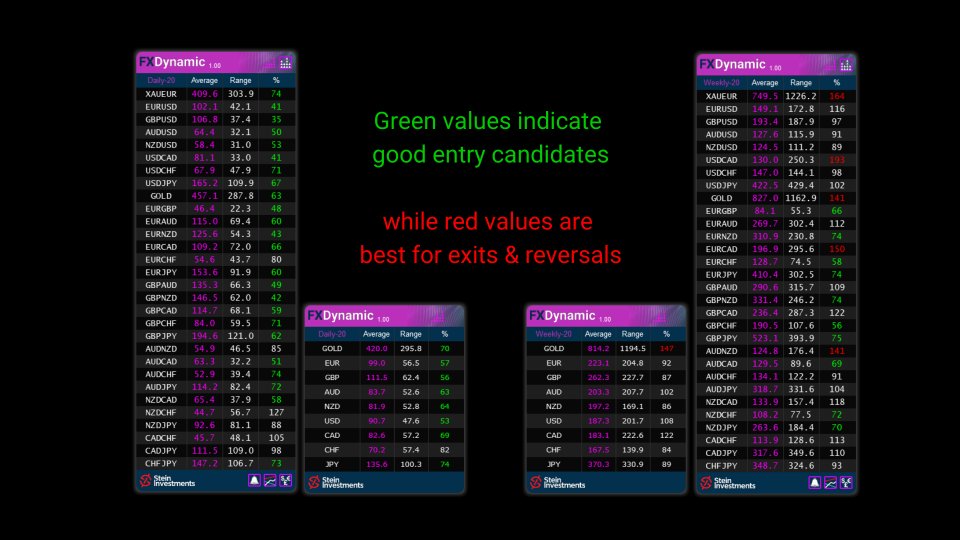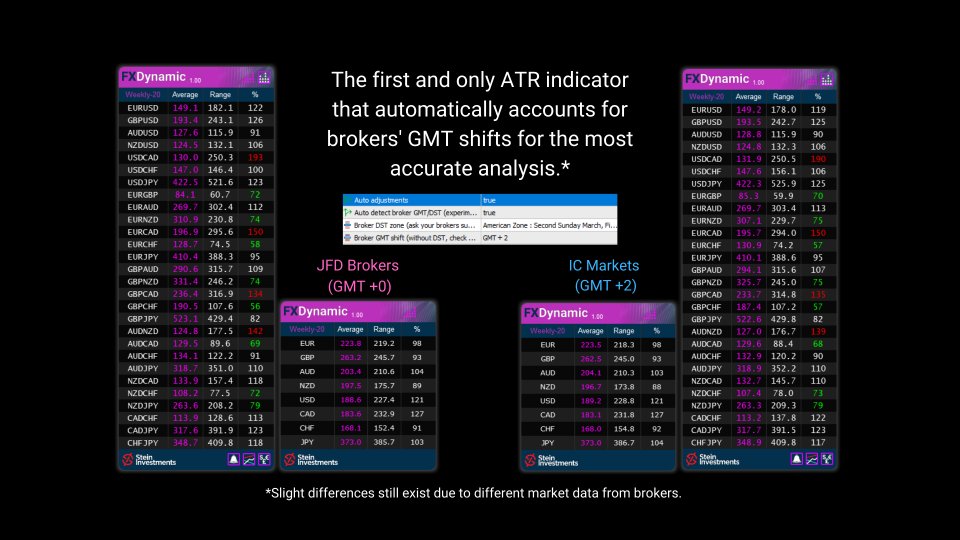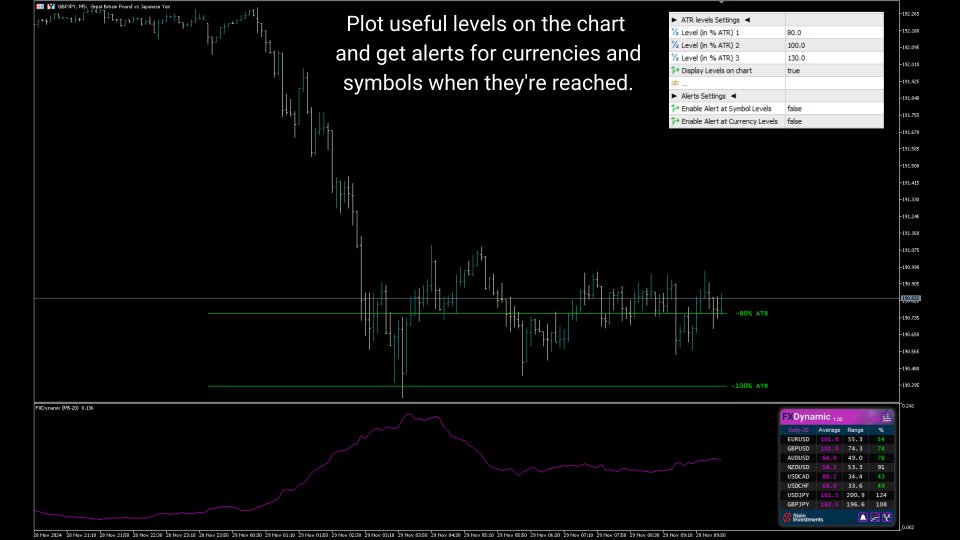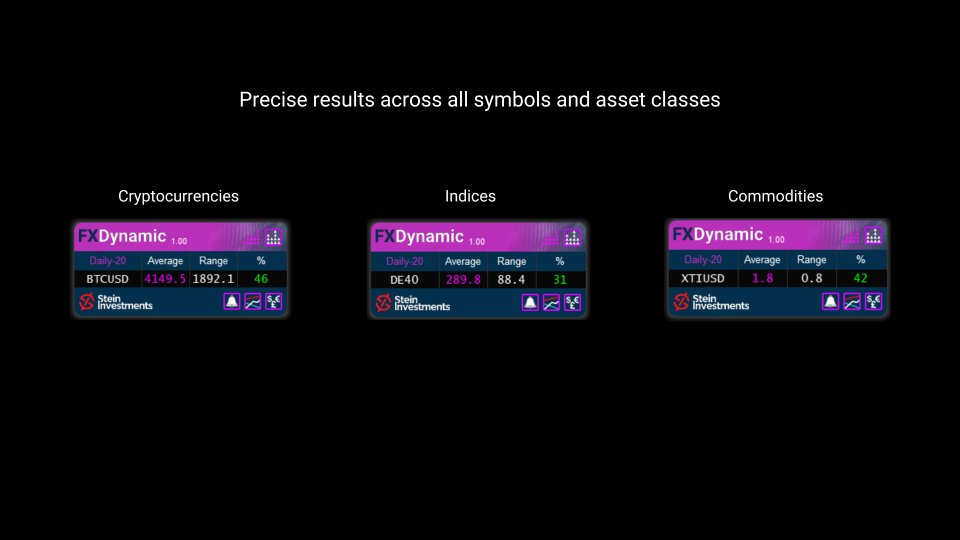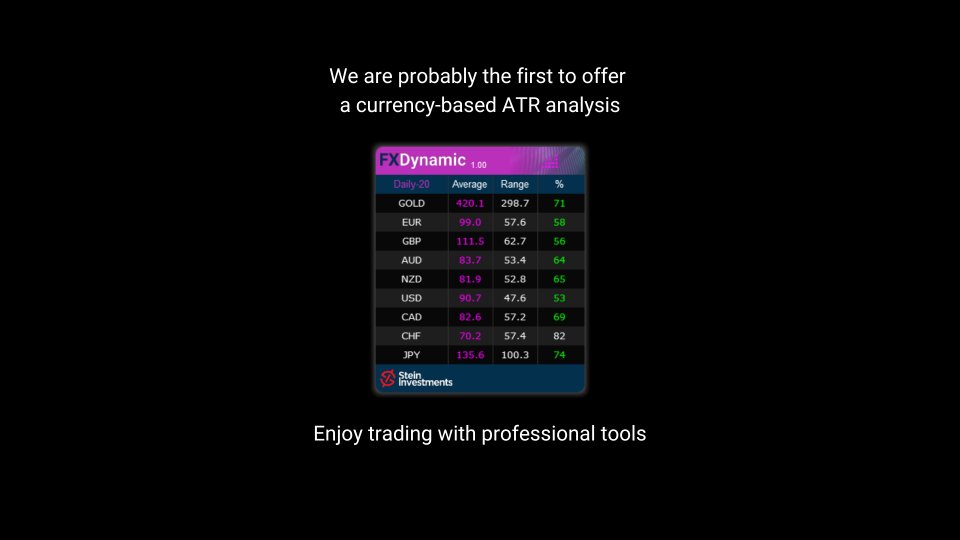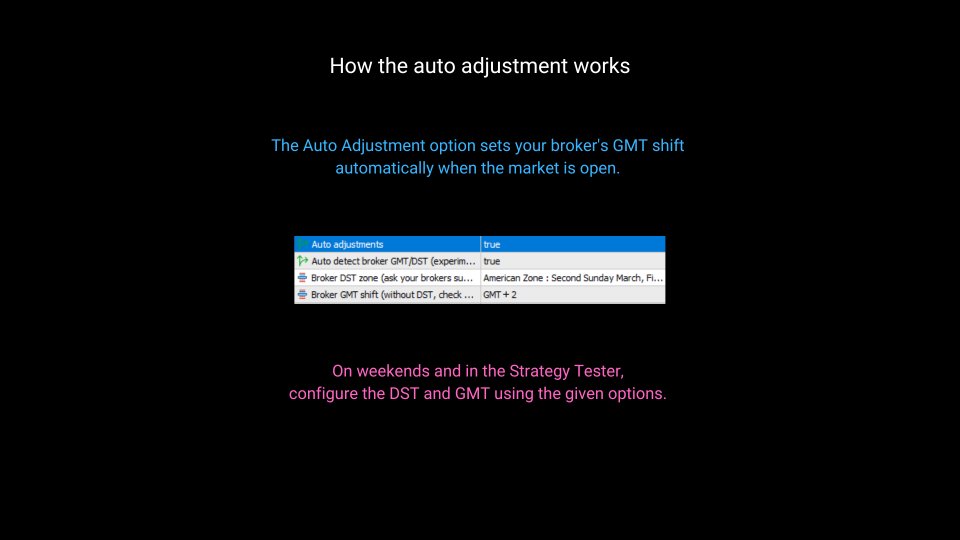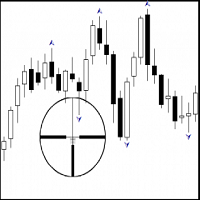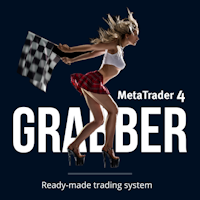FX Dynamic MT4
- Indicators
- Daniel Stein
- Version: 1.25
- Updated: 3 April 2025
- Activations: 10
FX Dynamic: Track Volatility and Trends with Customized ATR Analysis
Overview
FX Dynamic is a powerful tool that leverages Average True Range (ATR) calculations to give traders unparalleled insights into daily and intraday volatility. By setting up clear volatility thresholds—such as 80%, 100%, and 130%—you can quickly identify potential profit opportunities or warnings when markets exceed typical ranges. FX Dynamic adapts to your broker’s time zone, helps you maintain a consistent measure of volatility, and seamlessly integrates with your MetaTrader platform for real-time analysis.
1. Why FX Dynamic Is Extremely Beneficial for Traders
Real-Time ATR Insights
• Monitor daily and intraday volatility at a glance. Alerts for 80%, 100%, and 130% ATR levels let you know when markets reach critical thresholds.
• Anticipate potential exhaustion or breakout moves before they happen.Versatile Market Coverage
• Suitable for forex pairs, commodities, indices, and more. FX Dynamic automatically detects your broker’s time settings or allows manual adjustments.
• Choose whether to focus on one symbol or apply consistent ATR measures across multiple markets.Smarter Risk Management
• Use ATR-based thresholds to refine your stop-loss or take-profit levels. FX Dynamic warns you if markets exceed typical volatility, giving you time to adjust trade sizes or entry/exit points.
• Gain confidence and consistency in your decisions by matching trade expectations to real-time market conditions.
2. Learn More at Stein Investments
At Stein Investments, we provide:
• Advanced tools and indicators designed to elevate your trading efficiency.
• Tutorials, guides, and a supportive community to help you get the most out of our solutions.
• Ongoing development and improvements based on trader feedback and market demands.
Visit our Stein Investments Page to access more insights, resources, and best practices about FX Dynamic and our other products.
3. How to Get Started with FX Dynamic
Install the Indicator
• Add FX Dynamic to your MetaTrader platform. For continuous monitoring, consider running it on a dedicated chart in the background or on a VPS.
• Check if you need to sync your broker’s time zone settings or specify a manual GMT shift—FX Dynamic offers both automatic and manual adjustments.Observe ATR Thresholds
• The default ATR thresholds (80%, 100%, 130%) serve as a solid baseline for daily volatility signals.
• Adjust them if you prefer more conservative or aggressive levels suited to your trading style.
4. How FX Dynamic Works (Simple Explanation)
ATR-Based Volatility Analysis
• FX Dynamic calculates the daily or intraday volatility range using ATR. As price nears or exceeds key thresholds, the indicator visibly highlights these levels.
• Traders can use these levels for potential profit targets, avoiding overextended markets, or refraining from new entries when volatility is already at extremes.Automatic or Manual Time Adjustments
• If your broker’s server time differs from standard GMT offsets, FX Dynamic can auto-detect or let you manually input your broker DST zone or GMT shift.
• This ensures consistent and accurate volatility measures, no matter what your local or broker time may be.
5. Practical Ways to Use FX Dynamic
Avoid Overextended Moves
• When markets surpass 100% or 130% ATR, it often indicates increased volatility. FX Dynamic helps you pause and reassess risk before jumping into overextended trades.Identify Potential Profit Targets
• If you’re already in a trade, the 80% and 100% levels can serve as intuitive exit or partial-profit zones, ensuring you capitalize on volatility before it subsides.Fine-Tune Stop-Loss Placements
• Setting stops just beyond key ATR levels might reduce the chances of being prematurely stopped out. With FX Dynamic showing real-time ATR lines, you can place more strategic stops.
6. FX Dynamic Indicator Settings
FXDynamic Main Settings
• Calculation Type / Mode / Period: Choose ATR (default) and set a daily (1 Day) or custom calculation mode with a selected period (e.g., 20).
• History Values / Buffers: Decide how many bars to process (e.g., 250) and whether to use the symbol’s current timeframe or a fixed scale.
• Auto Detect Broker GMT/DST: Let FX Dynamic handle broker DST shifts automatically, or specify the zone (e.g., “American Zone”). If your broker’s time doesn’t align, use the GMT Shift setting.Currencies/Symbols Settings
• Include Gold: Incorporate XAU if needed; you may also set an alias like “GOLD.”
• Symbol Lists: Focus on majors + Gold or only on the current chart symbol for a streamlined approach.Multi Instances Settings
• Instance ID: Assign a unique ID when running multiple instances in the same chart.
• Show History Lines: Display or hide historical ATR lines; a fixed scale mode is optional for clearer visualization.ATR Levels Settings
• Level (in % ATR) 1, 2, 3: Default thresholds at 80%, 100%, and 130%—adjust as needed for your risk preference.
• Display Levels on Chart: Show or hide these ATR-based levels directly on your chart for quick reference.Alerts Settings
• Enable Alert at Symbol Levels / Currency Levels: Turn these on to get notifications whenever price crosses your chosen volatility thresholds or currency-based triggers.Graphical Settings
• GUI Zoom Factor: Resize the interface (e.g., 25%–500%).
• Auto Color Scheme: Allow FX Dynamic to select an appropriate color scheme automatically, or specify a fallback “Back Color.”
• Main Panel Visibility: Enable or disable the panel, choose corner placement (e.g., right lower corner), and customize the font (e.g., “Lucida Console,” size 10).
7. Further Information & Help
• Community Chat: Join our exclusive trading group to share strategies, ask questions, and learn from other FX Dynamic users.
• Support: Encounter any issues or need additional guidance? Contact us. We’re here to help you optimize your volatility-based trading strategy.
Ready to Harness True Volatility Insights?
• Anticipate Market Swings: Act on critical ATR thresholds before volatility peaks.
• Manage Risk Effectively: Use real-time ATR data to refine stop-loss and take-profit placements.
• Become Part of the Stein Investments Community: Access a global network of traders, discover in-depth guides, and share knowledge for consistent success.
Don’t Wait! Install FX Dynamic now and take control of your volatility analysis.
FX Dynamic – Advanced ATR Volatility Meter (Better Than ADR)
Unlike simple ADR tools, FX Dynamic uses the more precise Average True Range (ATR) to deliver dynamic volatility analysis that adapts to real market behavior. This ensures more reliable entry timing, realistic profit targets, and smarter risk management – essential for scalpers and intraday traders alike.
Happy Trading!
Daniel & Alain