Martin OI
- Experts
- Oleksandr Ihnatovych
- Version: 4.2
- Updated: 25 June 2025
- Activations: 10
Martin OI is a fully automated trading advisor for MetaTrader 4, designed for both beginners and experienced traders. It combines ease of use with powerful customization and a robust trading logic.
You can find the settings files featured in the screenshots in the "Comments" section above. «Spread=30».
Key Features:
-
Adaptive Martingale strategy that adjusts to market conditions
-
Optional Moving Average (MA) trend filter for smarter entries
-
Dynamic lot sizing and risk management support
-
Flexible trailing stop system with customizable parameters
-
Step limitation to prevent excessive drawdown
-
Aggressive and conservative modes depending on your preferences
-
Compatible with any symbol and time frame.
Two Modes of Operation:
-
Standard Martin_OI — when MA filter is disabled ( Use MA filter = false )
-
Trend-filtered mode — when MA filter is enabled ( Use MA filter = true ), trades are opened only in the trend direction
Testing & Optimization:
The EA is highly flexible and can be optimized for any instrument — including metals, indices, or cryptocurrencies. With proper testing, stable and profitable configurations can be found for most market conditions. Example settings are shown in the screenshots.
Recommended deposit parameters:
- For a standard account: deposit from 5,000 USD, lot 0.01.
- For a cent account: deposit from 500 USD (50,000 cents), lot 0.1.
Martin_OI Settings — explanation of each parameter:
General trading parameters
- First trade direction: 1 = BUY, -1 = SELL
Indicates which direction to start the trading series from.
1 — open the first deal as Buy
-1 — open the first deal as Sell
- Stop loss in pips
The size of the stop loss for each deal in pips.
- Take profit in pips
The size of the take profit in pips.
- Slippage in pips
Allowed slippage when opening/closing a deal.
The value indicates how much the price may differ from the desired one.
- Maximum allowable spread in points
- Unique identifier of EA orders
Unique number (Magic Number) that allows the advisor to recognize its own deals.
It is important to change the number before each launch/testing to avoid duplication! (1–9999999)
- Maximum allowed trades per bar
Martingale settings
- Martingale coefficient
Multiplier for the next lot in the series.
For example, if the first lot = 0.1, and the coefficient = 1.7 → next lot = 0.17 → 0.28… up to a profitable deal or reaching the maximum allowed step in the cycle (Maximum Martingale steps), after which the cycle starts again.
- Maximum Martingale steps
Maximum number of deals in the series (recovery chain).
Protects the deposit from too deep series.
- Step after profit
Used for partial “reset” of the cycle. For example, the cycle ends with a profitable deal on the sixth step and lot = 0.1, Martingale coefficient = 1.5, Step after profit = 2, then the new cycle will not completely reset but will go back 2 steps and the first lot of the new cycle will be 0.33(4) “Steps: 0.1(1)→0.15(2)→0.22(3)→0.33(4)→0.5(5)→0.75(6)”
Lot management
- Use dynamic lot (percentage of balance)
Enable dynamic lot.
true — the lot is calculated automatically as a percentage of the balance
false — a fixed lot is used
- Fixed lot (if UseDynamicLot = false)
Fixed lot size.
Only works if dynamic lot is disabled.
- Risk per trade, % of balance (if UseDynamicLot = true)
Percentage of risk for the first trade in the cycle, used to calculate the dynamic lot.
Trend filtering (MA filter)
- Use MA filter
Enables or disables entry filtering using moving averages.
true — deals are opened only in the direction of the MA trend
false — deals are opened according to the base Martin_OI algorithm
- Fast MA period
Period of the “fast” moving average.
For example, MA = 200 — average price over the last 200 candles.
- Slow MA period
Period of the “slow” MA.
For example, MA = 800 — average price over the last 800 candles, shows the global trend.
- Bar shift for iMA (optional)
Shift for the MA.
For example, 0 — current bar, 1 — previous. Useful for avoiding entries on an unfinished signal.
Trailing Stop
- Enable trailing stop
Enable or disable the trailing function.
true — trailing is activated
false — deals are closed only by take/stop
- Start trailing after X pips
How many pips of profit are needed before trailing starts.
For example, if 400 → trailing will activate only after +400 pips.
- Trailing step in pips
Trailing stop shift step.
For example, if Trailing step in pips = 1050, Start trailing after = 400, and the price is rising, then after +400 pips the trailing will move the stop by 1050 pips.
1050 is the distance in pips that will be maintained between the current price (only if it is above +400) and the stop, which will move up together with the current price.
If the current price reverses, the stop remains in place.
To correctly select the value of this parameter, it is recommended to first test it in the strategy tester with visualization mode enabled!

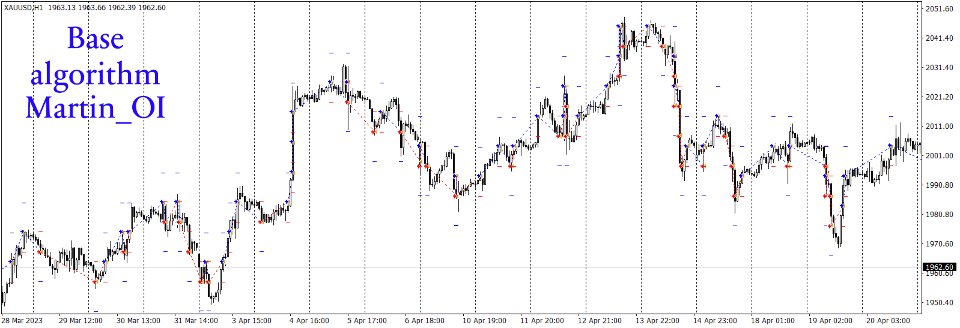

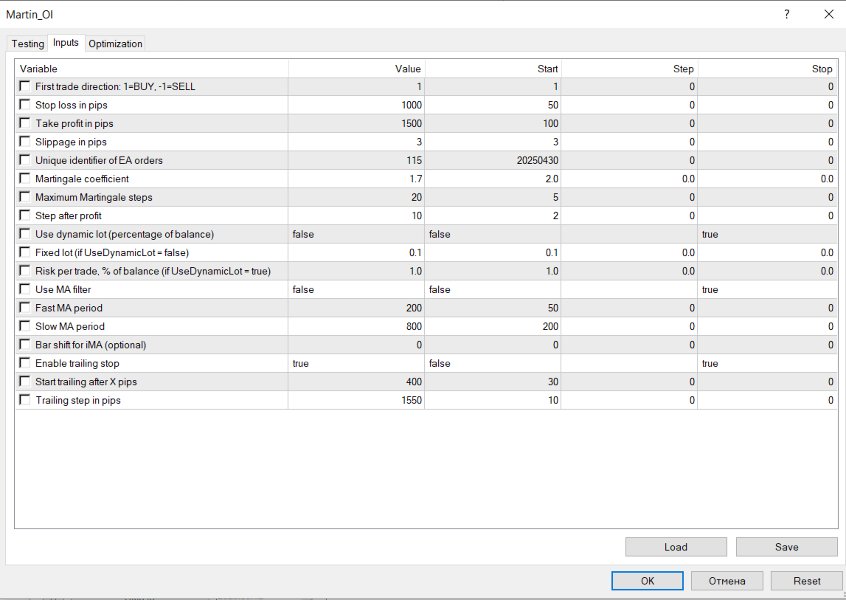
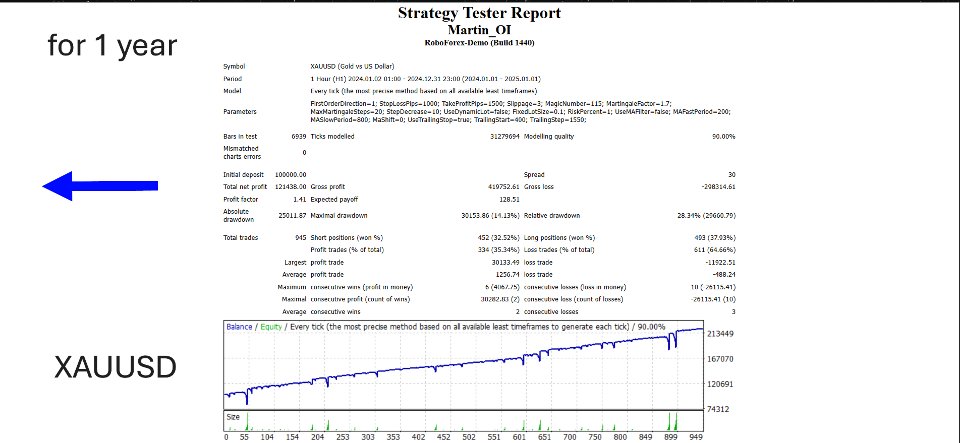
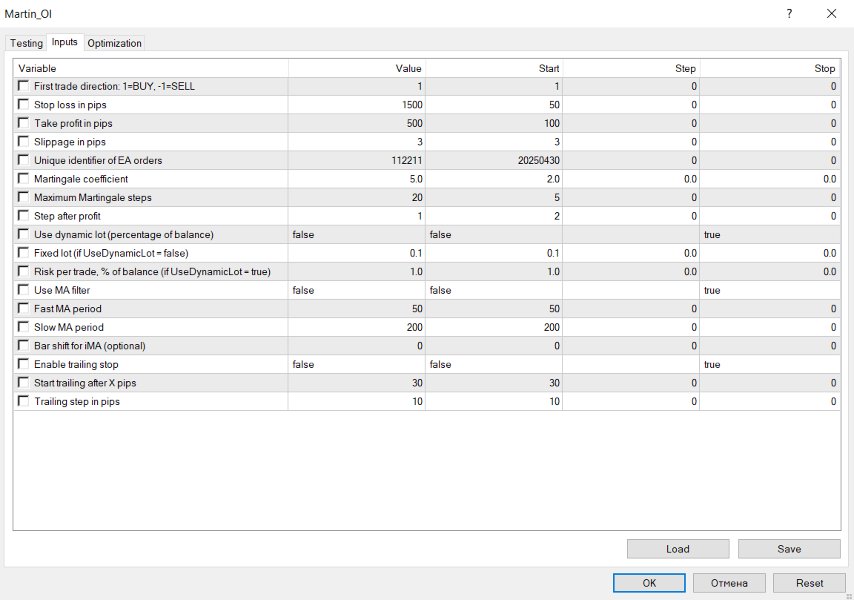
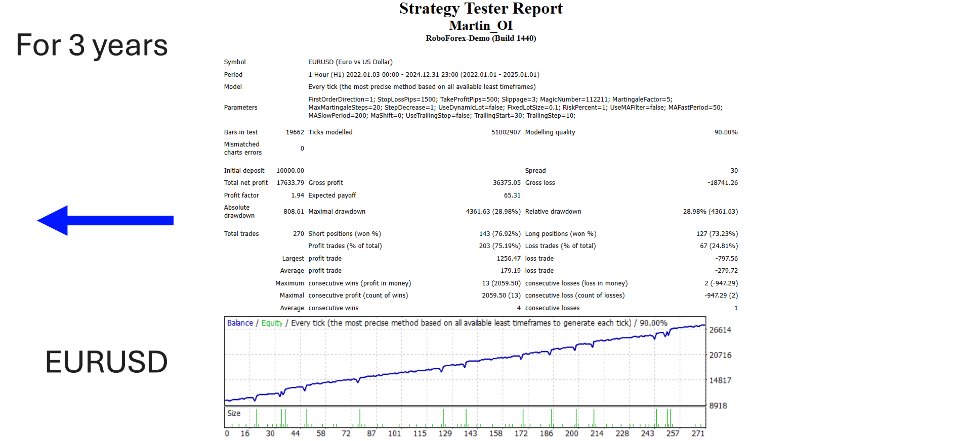
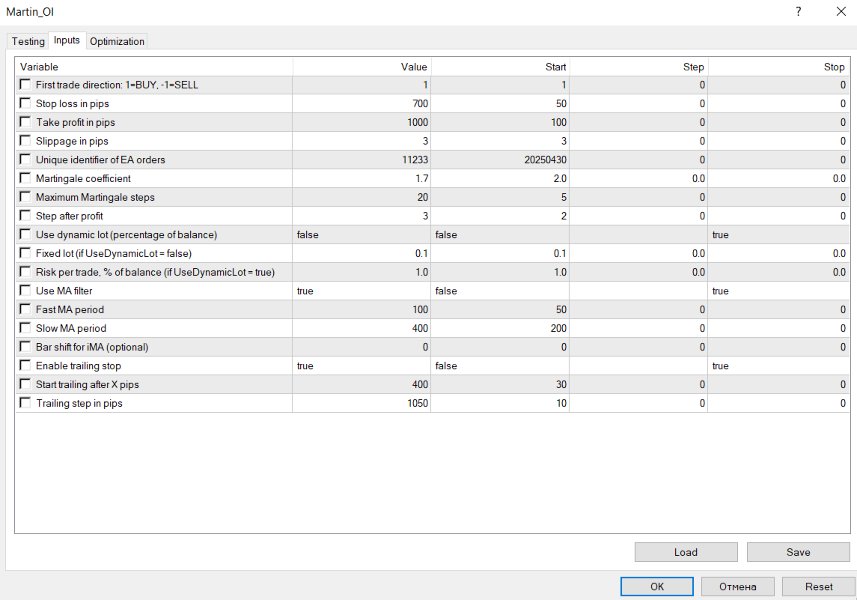
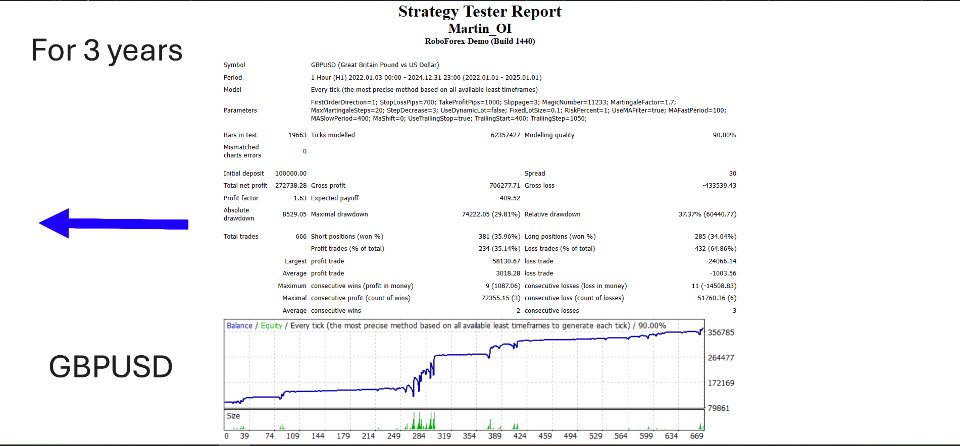
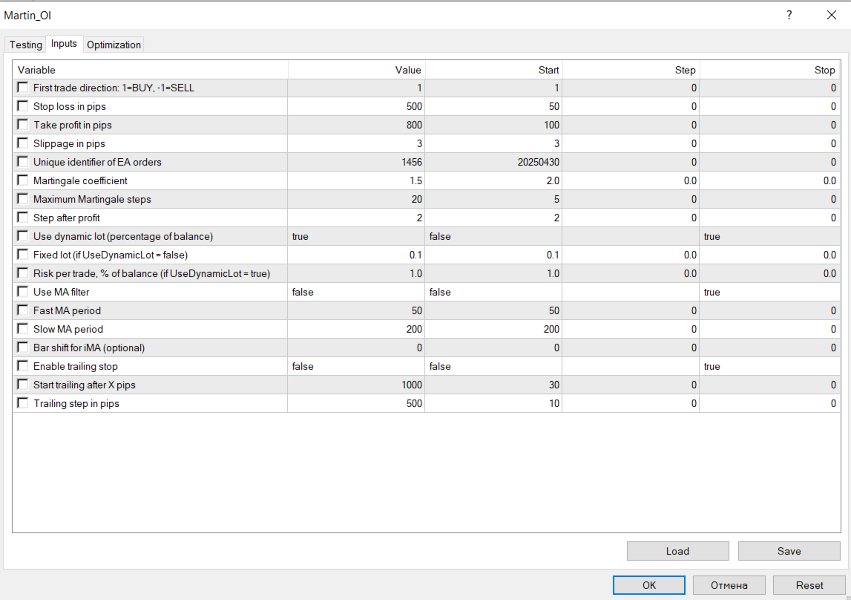
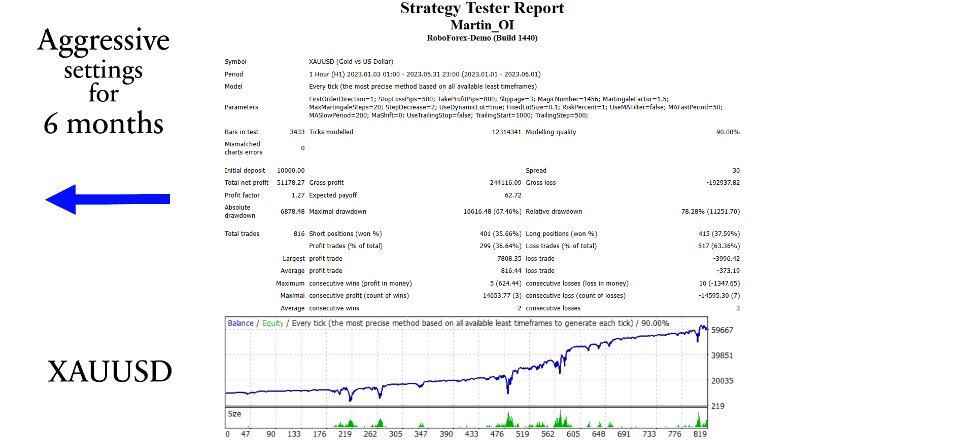



















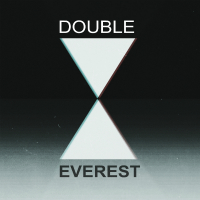






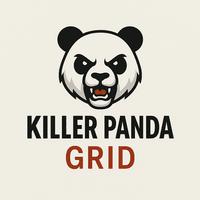





























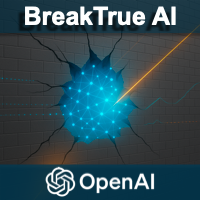


User didn't leave any comment to the rating
Очень жаль, что у Вас сложилось такое впечатление Martin OI Советник создан как профессиональный инструмент для стабильной и аккуратной торговли по мартингейл-стратегии с расширенным управлением риском. Для эффективной работы важно подбирать параметры под конкретный рынок (валютную пару, таймфрейм, депозит). Без правильной настройки даже самые продвинутые системы не показывают оптимальный результат. Пожалуйста, напишите мне в личные сообщения — я с радостью помогу подобрать подходящие настройки для Ваших задач и объясню нюансы работы советника. Благодарю за покупку и готов помочь Вам достичь лучших результатов!