Version 3.1
2025.03.21
2024.11.16-2025.03.21 (3.01)
[+] Big candle: calculation mode
[+] Martin: Change step every order
[+] Distance calculation mode: as a Percentage of Price
[+] Tester: Custom Start and End with custom intervals from file
[+] Distance calculation mode: Min volatility to use (spreads)
[+] Volatility: Price Range and Percent Change modes
[+] Volatility: Invert/Smooth Period
[+] MA Filters: some automation for MA Price
[+] Use CloseBy for closing
[+] Speed improved
[+] Pivot, MA, Line and ZZ Filters use common DistanceCalculator
[+] DistanceCalculator supports 2nd Volatility
[+] ZigZag Filter: periods greater than 128 are supported (MT5)
[-] ZigZag Filter: “Average ZZ size * coefficient” and “Extremum bar size * coefficient” distance calculation modes removed (let me know if you need them)
[+] Multi-symbol: Symbol prefix parameter
[+] Martin: Increase lot after, Increase lot every and Increase lot coefficient parameters
[*] Pivot, MA and Line Filters: Buy on cross DN / Sell on cross UP mode fixed
[*] Trades with lot = 0.0 (caused by OrderCloseBy) are hidden from the chart
Version 3.0
2024.12.31
2024.10.24-11.15 (3.0):
[+] Multi-symbol version
[+] MA Filters: Use price
[+] MA Filters: MA value on the current bar can be corrected by the 'normal' spread
Version 2.61
2024.10.24
2024.01.18-04.26 (2.59)
[+] Partial Close: Close any with any and Close any with any on signal parameters are replaced with Close any with any mode
[+] PartialClose: Close only with opposite mode
[+] Volatility Filter: Transformation Period and Volatility Coefficient
[+] Volatility: OBV as a base indicator
[+] FastOptimization: Max DD and Min Trades per year
[+] Time on the signals panel
[+] Tester: Custom Start and End dates
[+] Tester: Profit to Max Relative Drawdown ratio optimization criterion
[+] Martingale: Keep the correct series
[+] CustomIndy: UseBar instead of UseClosedBars
[*] CustomIndy works correctly with “Indicators” in the sub-folder name
[+] “Manage manual trades” replaced with Manage magic numbers
[+] GlobalAccountClose: Magic numbers list and Magic numbers group name
Warning!
All set-files with PartialClose must be reviewed!
2024.04.28-09.03 (2.60)
[+] Volatility Filter with negative Transformation Period calculates Ratio of volatilities (“indicator 1 / indicator 2”)
[+] MA filter with 2nd Volatility
[+] Time: GMT mode
[+] Individual StopLoss with several different modes
[*] Individual SL and TP are canceled if the Close checkbox is unchecked
[*] Allow hedge behavior fixed for some specific cases
[*] GUI: tooltips improved and fixed
[+] News filter: dynamic pause after download error
[*] Time filter is applied to hedge orders
[+] Spread: Apply to hedge parameter
[+] MT5: 70 non-optimisable parameters such as colors and styles have been moved to an external set-file. Specify Set file with additional parameters to load your specific set, or leave it empty to use default values
Warning
All set-files with active Individual SL and TP must be reviewed!
2024.09.15-10.15 (2.61)
[+] Spread: Apply to close parameter
[*] Lot: Risk per trade mode takes into account Individual StopLoss first, and only if it is disabled, the series StopLoss is used
[+] News: Consider weekend parameter
[*] PartialClose refactored, speed increased
[*] ActivePeriods and CollectiveSignal refactored
[+] Backtesting and optimization speed increased
[+] Individual TakeProfit with “coefficient to SL” mode
Warning
All set-files with active Individual TP must be reviewed!
Version 2.58
2024.02.25
2023.11.27 (2.57.1):
[+] Directional change: Change dir after profit
2023.11.29 (2.57.2):
[*] Spread: MaxCurrent filter allows to trade if spread is equal to max allowed
2023.12.02 (2.57.3):
[+] PartialClose: Max profitable orders to close
2023.12.14 (2.57.4):
[+] PartialClose: Min profit to close (points)
[+] Anti-martin: New deal on the end of the bar only
[+] Individual FollowUp: "Apply to Anti-martin orders only" works for both Individual BE and Individual TS
Warning! All set-files with active Individual BE and TS must be reviewed!
2023.12.26 (2.57.5):
[+] Backtesting and optimization: Lowest margin level criterion
[+] Lot: Max first lot
[+] CustomIndy: Optimization Inputs
2023.01.16 (2.57.6):
[+] Fibo and Pivot lines have a price value in description (set "Show object description" in chart settings), News line has no description not to overload the chart
Version 2.57
2023.11.27
2023.11.27 (2.57):
[*] ActivePeriods: Bug fix
Version 2.56
2023.11.24
2023.08.18 (2.55.1):
[+] Symbol parameter for the following filters: BigCandle, Oscillators, IdentifyTrend, TDI, MACD, ADX, DTrend, Parabolic, MA, ZigZag, Volatility, FIBO and CustomIndy.
[*] "Buy/sell when ADX >= level" works correct in Reverse mode (allows both buys and sells if ADX <= level)
2023.09.04 (2.55.2):
[+] Individual SL and TP
[+] 2 more Custom indicators
[+] Pivot Filter with 4 separate signals
2023.09.25 (2.55.3):
[*] Manually created objects do not lose focus immediately after creation (MT5)
2023.09.29 (2.55.4):
[+] New GUI colors and logo
[*] GlobalAccountClose: "Stop Till Tomorrow" works correct if it was set by another EA
[+] Close checkbox has been added to the expert panel. If the checkbox is unchecked, closing by SL, TP, TS, BE, signal and Partial close are disabled.
Sum StopLoss, Sum TakeProfit and Partial close in the 'Any with any' mode work if the Close checkboxes are checked for both Buy and Sell.
GlobalAccountClose and closing by GUI buttons work with any state of these checkboxes.
2023.10.06 (2.55.5):
[+] Individual TrailingStop
2023.10.21 (2.55.6):
[*] Close checkbox bug for sell series fixed
[*] Line filters: Max Distance bug fixed
[+] Custom indy: "Above/below the line/last arrow" and "On line/last arrow cross" modes
2023.10.21 (2.55.7):
[+] Hedge: Main series detection by sum volume
2023.10.22 (2.55.8):
[+] Optimization: Trades per year: min and good
2023.10.22 (2.55.9):
[*] Individual StopLoss and TakeProfit fixed for pending orders
2023.10.28 (2.55.10):
[+] ActivePeriod for martingale and anti-martingale
2023.10.29 (2.55.11):
[+] ActivePeriod for PartialClose
2023.11.04 (2.55.12):
[+] PartialClose: Close any with any on signal
[+] Pivot: Classic v2 with S4/R4 levels
[*] R2 calculation fixed for backtests with million and more equity points
[*] ActivePeriods: Save/load state on reload
2023.11.07 (2.55.13):
[+] Individual BreakEven: Apply to Anti-martin orders only
[+] New default parameters
2023.11.08 (2.55.14):
[+] Hedge: Max difference in the number of trades
2023.11.10 (2.55.15):
[+] Oscillator filter: Force Index indicator
[*] "Enable alert on first signal" disables Grammy message as well, if disabled
2023.11.16 (2.55.16):
[*] ActivePeriods: Correct activation for <= trades number or dd
Version 2.55
2023.08.18
2023.07.20 (2.54.1):
[+] Cancel TakeProfit if both buy and sell are open
[+] Disable TrailingStop if both buy and sell are open
2023.07.20 (2.54.2):
[+] Lot increasing mode: Last deal lot * distance * coeff
2023.07.20 (2.54.3):
[+] d'Alembert: Units Multiplier is also applied after loss
2023.07.20 (2.54.4):
[*] RiskPerCurrency: invalid pointer access error fixed
2023.07.27 (2.54.5):
[+] Active Periods: Max activations number (0 - unlimited)
2023.07.28 (2.54.6):
[+] Active Periods: Activate after trades number <=
2023.08.05 (2.54.7):
[*] Partial close: Close profit itself works with anti-martingale orders
2023.08.05 (2.54.8):
[+] Line Filters #1-3
2023.08.06 (2.54.9):
[*] Line Filters: horizontal lines fixed
2023.08.12 (2.54.10):
[+] RiskPerCurrency: Max Positions Total (all symbols)
[+] RiskPerCurrency: Consider only one position per EA (symbol/magic/type)
2023.08.12 (2.54.11):
[*] Apply martin after loss, d'Alembert: new account high detection fixed
2023.08.18 (2.54.12):
[+] PartialClose: Sort By Profit parameter
2023.08.18 (2.54.13):
[*] Lot increasing mode: "Sum: previous lot + adding" fixed
[*] Period Limits fixed
2023.08.18 (2.54.14):
[+] MA Filters: Max Distance / Angle value (0 - disable limit)
[+] Line Filters: Max Distance value (0 - disable limit)
Version 2.54
2023.07.06
2023.07.06 (2.54):
[+] Individual BreakEven
[+] 3rd CustomIndy signal
[+] 4th ActivePeriod
[+] ActivePeriod for BreakEven, TrailingStop, and Individual BreakEven
[*] Open trade by panel button: if price is above the highest buy open price / below the lowest sell open price, anti-martingale trade is open (with the corresponding settings)
[*] BE lines are drawn on background, so SL line can be selected even if it is on the same level
[+] Fibo signals: MACD bars for extremums detection (0 - don't use MACD)
[*] Martin and anti-martin: Step increase coefficient can be disabled by setting it to 0
[+] Hedge: Min distance from the main order (points)
[+] d'Alembert money management system
[+] d'Alembert: Units Multiplier
Version 2.53
2023.04.26
2022.10.07 (2.49):
[+] EveryDay session duration (mins) (0 - use end hour and minute)
[+] 2 CustomIndy signals
[+] Spread filter: apply to first/apply to martin
[+] BreakEven
[+] RiskPerCurrency
[*] GUI refresh is fixed for enabled Stop Till Tomorrow After Close
[*] AutoHedge deals are closed with main series if it is closed by non-virtual SL or TP
[*] News: testing works correct for the last month
2022.10.14-2023.01.07 (2.50):
[+] Pending entry: Delete on position close
[+] Lot increasing mode: 1st deal lot * distance * coeff
[*] SL and TP are not changed by EA after manual modification until the next recalculation (opening a new order, changing swap, etc.)
[*] SL and TP are executed by market in UseVirtualSL/TP mode only
[+] Fix volatility on 1st position open
[+] Allow dragging the lines to modify SL/TP
[+] Expert Comment is shown in the panel header
[*] "Apply martin after closed loss" works correctly with pending orders
[+] Hedge work like main series with common management rules but with it's own entry rules.
Warning! All sets with enabled Auto-hedge must be reviewed!
2023.02.11-03.24 (2.52):
[+] Max profit to close on signal
[+] Active Periods
[+] Min profit to close on signal fix
[*] TDI fix (MT5 tester only)
[*] Active Periods are applied to close signals
[*] TrailingStop works correctly with enabled "Allow dragging the lines to modify SL/TP" in the visual mode of MT5
[*] "... line has been moved to 0" message fixed
[+] Oscillators: Reversal signal type
[+] Anti-martingale: Min pause between trades (in bars of Signal TF)
[+] Anti-martingale: Use martingale signal for anti-martin trades
2023.04.07-04.26 (2.53):
[+] ADX: Buy/sell when ADX >= level
[+] ADX: Buy on +DI >= level / Sell on -DI >= level
[+] StopLoss reduce every bar K (0 - disable)
[+] StopLoss: Start reducing after bars
[+] StopLoss min size (points)
[*] MA Filter: "Buy above MA / Sell below MA" and "Buy on cross UP / Sell on cross DN" modes were deprecated.
Use "Buy below MA / Sell above MA" and "Buy on cross DN / Sell on cross UP" with "Reverse mode" = true instead.
*** Warning! All sets using MA filters with these 2 modes must be updated!!! ***
[*] MA Filter: "Buy on cross DN / Sell on cross UP" mode is refactored to work correctly (in the previous version, the whole previous bar had to be above/below the MA).
[+] MA Filter: "Buy on rising MA / Sell on falling MA" mode added
[+] MA Filter: "Reverse mode" and "Use closed bars only" parameters added for all signal types
[+] MACD: Signal Level
Version 2.48
2022.07.02
2022.02.02 (2.43):
[+] Improved ZZ signal with visualization
2022.03.12 (2.44):
[+] Partial close: Close any with any
[+] Directional change filter
[*] Delete if opposite trade is open works with enabled pending entry only
[+] Big candle max size
2022.04.21 (2.45):
[+] TrailingStop: Increase every, Increase size
[+] TrailingStop: Min/max size
[+] GlobalAccountClose: Stop Till Tomorrow After Close
[+] ADX filter
2022.04.28 (2.46):
[*] "New deal on the end of the bar only" and "Min pause between trades" work correctly even if last martin trade was closed (and some of previous ones are still opened)
[+] Partial close: Close profit itself
[+] TrailingStop: Decrease every minutes, Decrease coefficient and Decrease start after minutes
[*] TrailingStop: Min/max size parameter replaced with 2 separate parameters: Min size and Max size
Warning! Set files from version 2.45 with non-zero "Min/max size" must be revised!
[+] Martin: "Change step after order #" and "Change step by coefficient"
2022.05.20 (2.47):
[*] First order can be opened on the same tick when the "Partial close" closes all open orders (works like v2.43 and earlier versions)
[+] Lot: "Amount in base currency" mode
[+] "Use only opened trades for time filters" (set true to make "New deal on the end of the bar only" and "Min pause between trades" working like in 2.45)
2022.07.02 (2.48):
[+] GlobalAccount StopLoss
[+] Period Limits
[+] "Set description" parameter
[+] MACD filter: "Main cross 0" and "Signal cross 0" modes
Version 2.42
2022.01.24
2021.12.10 (2.40):
[+] Ready to trade crypto on Binance (MT5 only, contact me for details)
[*] Fix for Roboforex accounts with empty Orders history (MT5)
2021.12.10 (2.41):
[*] Just a quick fix for crypto trading (MT5)
2022.01.22 (2.42):
[*] Binance: correct work with MT connected to netting account
[*] Correct volatility values on start
[*] Pending entry: "Disable if opposite trade is open" renamed to "Enter by market if opposite trade is open"
[+] Pending entry: Delete if opposite trade is open
[*] MACD and HMA indicators fixed (MT5)
Version 2.39
2021.11.14
2021.11.14 (2.39):
[+] Max floating loss and Min margin level % for 1st trade
[+] Virtual StopLoss can be executed only on good spread (if Spread filter enabled)
[*] Volatility calculation on different timeframes fixed
[*] "Min TakeProfit size" and "Anti-StopLoss min size" fixed
[*] Global Account TrailingStop and TargetProfit: withdrawals and deposits are handled correctly
[*] Global Account TrailingStop works correctly after closed loss
[*] Global Account Close works correctly with separate in/out commission
Version 2.38
2021.09.23
2021.09.23 (2.38):
[+] Max step size (points) for martingale and anti-martingale
Version 2.37
2021.09.08
2021.09.06 (2.37):
[+] Pending entry: Disable if opposite trade is open
[+] Anti-martingale: Allow TakeProfit for anti-martin trades
[+] Tester withdrawal
[+] "Signal to open" message is sent if neither a market order nor a pending order is open
[*] Smart "Max floating loss" and "Min margin level %" alerts
[*] Testing speed improvement
[*] Safer default settings
Version 2.36
2021.08.05
2021.08.04 (2.36):
[+] Custom step coefficients
[+] Auto-hedge on DrawDown %
[+] "Open hedge on" parameter for each filter
[+] Hedge: Close main series by opposite main series
[*] Hedge: Allow close both ways fixed
Version 2.35
2021.07.15
2021.07.15 (2.35):
[+] DTrend filter
[*] "Custom lot coefficients" fixed
[+] Summ TakeProfit (account currency)
[+] HMA as MA mode in MA filters
[+] 2nd MACD filter
[+] MACD filters with customizable MA methods
[+] Summ TakeProfit works if both buy and sell are open (new parameter)
[+] Oscillators: MA above/below signal type
[+] Oscillators: UseClosedBars parameter
[+] MACD: "Buy on Signal > 0 / Sell on Signal < 0" mode
[+] MACD: "Buy on Main > Signal and Signal < 0 / Sell on Main < Signal and Signal > 0" mode
Version 2.34
2021.06.11
2021.06.12 (2.34):
[+] GlobalAccount TrailingStop
[+] GlobalAccount TargetProfit restarts if all positions are closed
Version 2.33
2021.06.11
2021.06.11 (2.33):
[+] Hedge deal with separate magic
[+] Auto-hedge works with any "Trade direction"
[*] Hedge deal opening with disabled GUI fixed
[*] Martingale and Anti-martingale: max trades, lot and step are calculated using it's own orders (not all orders)
[+] "Custom lot coefficients" Lot increasing mode
Warning! All sets with enabled "Auto-hedge after order" or "Allow both Martin and Anti-martin" must be reviewed!
Version 2.32
2021.06.05
2021.06.05 (2.32):
[+] GUI works in tester visual mode!
[+] Soft Martin Lot increasing mode (https://communitypowerea.userecho.com/en/communities/1/topics/318-position-cutter-pc-reduce-the-lot-size-by-previous-lot-size-in-the-sequence)
[+] Max lot per 1000 (https://communitypowerea.userecho.com/en/communities/1/topics/196-max-lot-option-max-lot-per-1000)
[+] Partial close: Min part of losing order to close (%) (https://communitypowerea.userecho.com/en/communities/1/topics/242-split-an-order-for-partial-close)
[+] Allow both Martin and Anti-martin — allows new martingale deals if anti-marin is opened and vice versa.
"TakeProfit", "BreakEven after order #" and "PartialClose" work if the last deal is not anti-martingale only. (https://communitypowerea.userecho.com/en/communities/1/topics/71-anti-martingale-and-martingale-combination)
[+] Hedge: Increase lot after order #
[+] Hedge: Close partial after order #
[+] Hedge: Allow individual close
[+] Hedge: Close with main series
[+] Hedge: Max auto-hedge orders number
[+] Hedge: Max profitable orders to close at the same time
[+] Hedge: Allow close both ways (long series can close short series)
[+] Hedge: Min profit to close (% from opposite loss)
[*] News filter modes renamed
[*] Global StopLoss and Global TakeProfit renamed to Summ StopLoss and Summ TakeProfit
[*] Global Account Close works in tester
Version 2.31
2021.05.08
2021.05.08 (2.31):
[+] MinMarginLevel
[*] Trades made in 1 second are analyzed by the EA correctly.
Please, check your set-files where 2 trades in 1 second are possible.
[+] All pips parameters can be set like coefficient to volatility (min/max value accepted):
Pending entry: Distance to order and Cancel after distance
StopLoss size
TakeProfit size
Min profit to close on signal
Martingale Step size
Anti-martingale Step size
Anti-StopLoss size
TrailingStop size
Trailing Step
Start trailing after
ATR for martingale and anti-martingale steps removed (use Volatility instead of ATR).
Martingale and anti-martingale mode now can be enabled or disabled only.
To use Step like volatility use "Step size calc mode" parameter.
To increase step size with every order use "Step increase coefficient" parameter (set 1 to use fixed step)
Warning! All sets with martingale or anti-martingale modes enabled must be reviewed!
"ATR * coefficient" mode must be replaced with "Martingale enabled", "Step size calc mode" must be set to
"Coefficient to volatility", ATR parameters must be set in the corresponding section.
"Previous step * coefficient" mode must be replaced with "Martingale enabled". No other changes are needed.
"Step increase coefficient" for "Fixed step" mode must be set 1.
[*] BreakEven button moves SL/TP to the BreakEven level even if it is worse (less profitable) than current SL/TP level
[+] Global Account TakeProfit (in account currency / in %)
[+] Global Account TargetProfit (in account currency / in %)
Version 2.30
2021.04.19
2021.04.19 (2.30):
[+] ZZ filter
[+] "Open on", "Open martin on", "Close on" and "Partial close on" options for the News filter
[+] "Auto-hedge after order" always executes like market-order
[+] Alert on first signal
[+] First signal sound is played (alert is shown, Grammy message is sent) even if trading is disabled (or checkbox is unchecked)
[+] "Logistic Growth" Lot increasing mode
Version 2.29
2021.04.03
2021.04.03 (2.29):
[+] News filter
[+] Max Relative DD as optimization criterion
[+] BreakEven button works with non-virtual SL/TP too
[+] Orders on chart: aggregated profits on history
[+] Lot increasing mode "Martin Summ": previous lots summ * coeff [1-2-6-18-54-...]
[+] Volatility Filter based on tick volume
[+] Parabolic SAR filter
[+] 3rd Oscillator filter
[+] Lot: "Fixed size per 1000", "per 1000 USD": thousands are rounded down
[+] TEMA as MA type for all MA filters
[+] Min step size (for ATR based step size calculation)
[*] Visual testing speed increased
Version 2.27
2021.03.02
2021.03.02 (2.27):
[+] Use virtual StopLoss
[+] Custom commission (in account currency per lot) (0 - disable)
[*] AntiStopLoss works if AntiMartingale is enabled only
[*] PauseAfterLoss fixed for some cases
[+] Use virtual TakeProfit
[+] "R squared" as custom optimization criterion (https://www.mql5.com/en/articles/2358)
[+] BreakEven After Order: MinProfit (points)
[+] New TDI filter with all inputs
WARNING! All sets with disabled TDI filter must be updated (now it is enabled by default)!
Version 2.26
2021.02.02
2021.02.02 (2.26):
[+] Indicator showing by click on signal
[+] Parameters grouped for easier optimization
[+] Sounds on position opening and closing added
[*] Loading after terminal crash is fixed [MT4]
Version 2.25
2021.01.15
2021.01.15 (2.25):
[+] "Close on" parameter for Big candle filter
[+] 3 new types of MACD filter:
Buy on Main > Signal / Sell on Main < Signal
Main and Signal cross
Main and Signal cross >/< 0
[+] "Partial close on" parameter for each filter
[+] Individual schedule for each day of week (set equal start and end hour/minute to disable the whole day)
[+] Fibo filter: "Check Interval” parameter added, "Use closed bars" parameter is now manage FIBO recalculation frequency
Warning! Please, review all set-files with Fibo-filter activated!
[+] Fibo filter: "On trend reversal" mode
[+] EveryDay close time
[+] "Apply schedule to" parameter:
Schedule disabled: none of the time settings work
Apply to the first entry only: the schedule applies to the first deal opening only
Apply to all new trades: the schedule applies to all openings (including martin and anti-martin)
Apply to all trade operations: the schedule applies to all trading operations (excluding closing time)
[+] Auto-hedge after order
Version 2.24
2020.12.31
2020.12.31 (2.24):
[*] Increased testing speed for strategies with huge number of trades
[*] TMA and FRAMA can work without indicator installed
[+] Fibo filter: "On retracement + opposite direction" mode added
[+] GUI: concept updated: pending enter has a lower priority than market entry (https://docs.google.com/drawings/d/1MxgOJzLWuD-lPIdXfUm95B34WXZtiHturYYNfI1I4yA/edit?usp=sharing)
[+] GUI: profit in % is shown
[+] GUI: anti-martingale lines are shown
[*] PauseAfterLoss fixed
[*] MartingailOnTheBarEnd fixed
[+] One more Fibo retracement filter
Version 2.23
2020.12.17
2020.12.10 (2.23):
[+] Pause after loss (in bars of Signal TF)
[+] Reduce TakeProfit after minutes
[+] Max floating loss
[+] TMA, FRAMA and JMA as base indicators for MA filters
Indicators for visualization can be downloaded from google drive: https://drive.google.com/drive/u/0/folders/1VXsedtTLt2Tp27CQ1nfsGpdm-Z57IZ0v
To visualize "TMA channel" you can use this indy - https://www.mql5.com/en/code/22350
But it is only one possible option from hundreds available in the EA.
[+] Partial close: Min profit to close (% from balance)
[*] Partial close trying to close as much trades as possible
[*] GUI: visual testing speed increased
[+] GUI: "refresh interval" parameter for even faster visual test (try values between 60-300)
Version 2.22
2020.12.03
2020.12.03 (2.22):
[+] GUI: tooltips in status-bar
[*] Volatility Filter fixed (didn't work since 2.19)
Version 2.21
2020.11.30
2020.11.30 (2.21):
[+] GUI: One click trading with Shift button pressed
[+] New deal on the new bar (for first deal)
[+] Trade both sides if all signals are disabled
[+] Oscillators: Stochastic D as an indicator
Version 2.20
2020.11.03
2020.11.03 (2.20):
[+] Min profit to close on signal (points)
[+] Anti-StopLoss reduce size, reduce coefficient, Min Anti-StopLoss size
[+] "Allow martingale deals on signal only" replaced with "Open martin on" parameter for each filter.
[+] Anti-StopLoss mode, negative Anti-StopLoss accepted
[+] Partial close: close some orders with summ profit >= x, when the series is long enough (orders number >= y)
[+] TP, TS and AntiSL: "From first open price" mode
[+] "StopLoss mode" parameter
[+] GUI: One click trading without confirmation (enables by left button on the top of the panel)
[+] Martingale: "New deal on the end of the bar only"
[+] "Lot increasing mode" for Martin and Anti-martin
[*] Fixed lot per 1000 USD mode fixed
[*] Checkboxes save their states on chart symbol and Expert Id change
Version 2.19
2020.10.14
2020.10.14 (2.19):
[+] "Open on" parameter for each filter. Can be Individual/Collective.
WARNING! All sets using non-default open signals must be updated!!!
[+] Allow martingale deals on signal only
[+] Window transparency parameter
[+] GUI scaling for 4K monitors
[*] "Too long GV name" error fixed
[*] "Ticket #xxx disappeared from the terminal" error fixed
[+] "Trade is disabled" and "Not enough money" alerts only once per 5 minutes
Version 2.18
2020.09.18
2020.09.15 (2.18):
[+] MA filter: "on cross" mode added
[+] Min pause between trades (in bars of Signal TF)
[+] Close on BreakEven after order #
[+] Pending enter by LIMIT orders added
*** WARNING! Pending enter is enabled by default starting from this version.
*** All sets not using the Pending enter must be updated (Pending enter must be disabled)!!!
[*] Pending buy-orders cancelation by opposite signal fixed for "in profit only" modes
[*] GUI blinking fixed
[*] BreakEven button moves TP in both sides (up and down)
[+] "Join the Community" button added
Version 2.17
2020.08.27
2020.08.26 (2.17):
[+] Global TakeProfit (% from balance)
[+] Fibo retracement filter
Version 2.16
2020.08.19
2020.08.19 (2.16):
[+] "Close on" parameter for each filter. Can be Individual/Collective.
*** WARNING! All sets using "Close on signal" and/or "Close on filter" mode must be updated!!!
[+] Momentum indy available in Oscillator filters
[+] Peace filter renamed to MACD and improved with 2 growing modes
*** WARNING! All sets using the Peace filter must be updated!!!
[+] TrailingStep parameter added
Version 2.15
2020.08.06
2020.08.06 (2.15):
[+] Volatility filter
[+] MA below/above filters are replaced by 3 universal MA filters
*** WARNING! All sets using MA filters must be updated!!! ***
[+] Distance for MA filters can be calculated using Volatility indicator
Version 2.14
2020.07.22
2020.07.22 (2.14):
[+] GUI
[+] Reverse mode and Use only closed bars for IdentifyTrend, TDI and Peace filters
[+] Extended info messages
[*] Pending enter works correctly with stop-level
[*] "Manage manual trades" mode fixed
Version 2.12
2020.06.24
2020.06.24 (2.12):
[+] Anti-martingale mode
[+] Big candle filter
Version 2.11
2020.05.28
2020.05.28 (2.11):
[*] Zero divide error fixed for instruments with empty TickValue
[+] StopLoss, TakeProit, BreakEven and NextOrder levels on chart
[+] BreakEven Alert after order
[+] TakeProfit reduce size, reduce coefficient and Min TakeProfit size
Version 2.10
2020.05.18
2020.05.18 (2.10):
[+] Cancel on opposite signal
[+] First lot type: fixed, risk %, margin % (in addition to current "lot per 1000")
Version 2.9
2020.05.12
2020.05.12 (2.09):
[*] Signal TimeFrame parameter added
[+] Pending enter
Version 2.8
2020.05.06
2020.05.06 (2.08):
[*] TrailngStop fixed.
Warning! Check all your sets with TrailingStop activated before launch EA live!
Version 2.7
2020.05.04
2020.05.04 (2.07):
[-] The third "MA below" and "MA above" filters removed
[*] Commissions and swaps are taken into account for sell-positions
[*] "Messages to Grammy" are allowed only if trading is enabled
[+] New type of martingale — lot coefficient applied after each loss ("Apply after closed loss" parameter)
[+] Global StopLoss in % from current balance
Version 2.6
2020.04.24
2020.04.24 (2.06):
[+] "Allow messages to Grammy" parameter
[+] One more Oscillator filter
[*] "MA below" and "MA above" filters renamed to "Price below MA" and "Price above MA"
[+] Two more "MA below" and "MA above" filters
Version 2.5
2020.04.21
2020.04.21 (2.05):
[+] Version for MT5 is available — https://www.mql5.com/en/market/product/48493
[+] Messages to the Telegram on openings and closings (Grammy must be launched on the same terminal!)
[+] Spread filter (current and average) on positions opening
Version 2.4
2020.04.16
2020.04.16 (2.04):
[+] Expert Comment
[+] Allow hedge
[+] Manage manual trades
[+] Every Day schedule, Friday stop time, Friday close time, Monday start time.
All parameters are in GMT! For correct testing proper GMT shift and DST mode must be set.
[+] Last December day to trade / First January day to trade
Version 2.3
2020.04.15
[+] FXGAL3 replaced by IdentifyTrend Filtr
[*] StopLoss fixed in "Martingale disabled" mode


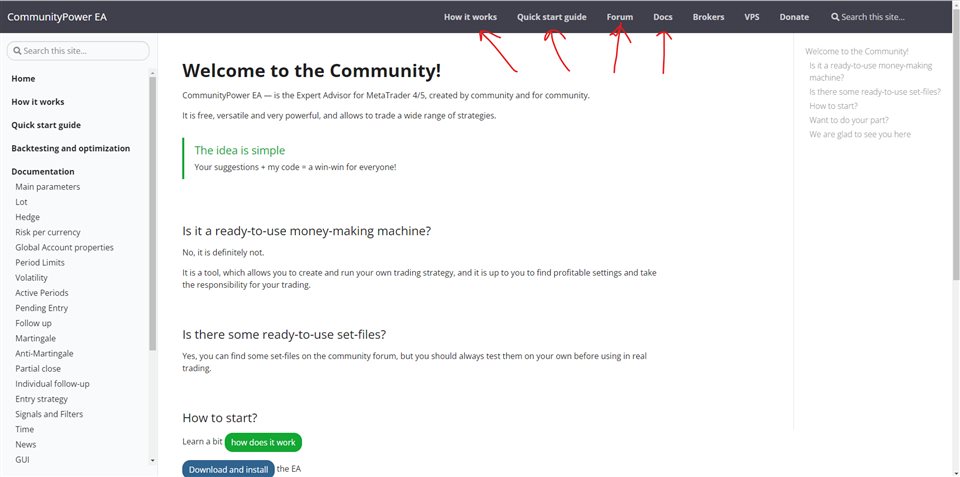
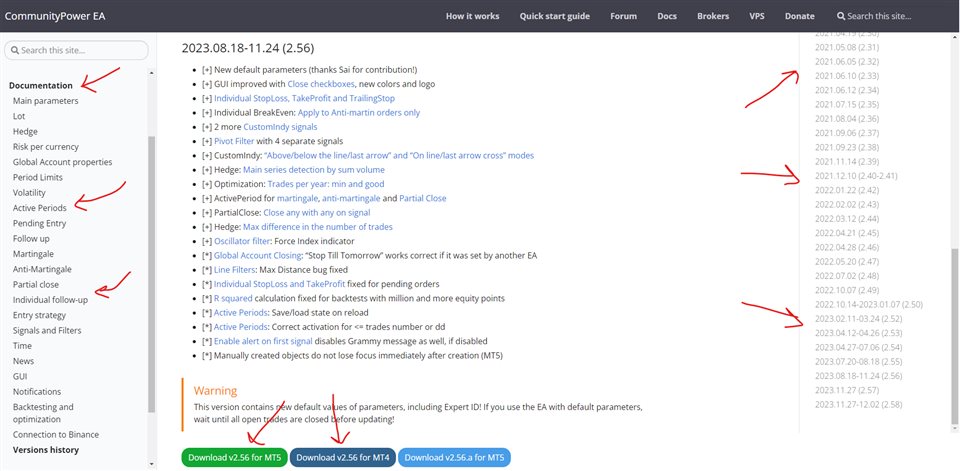














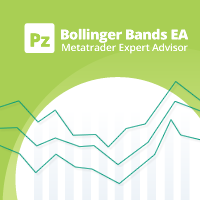











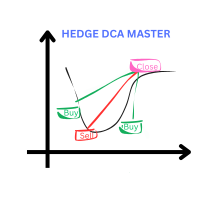
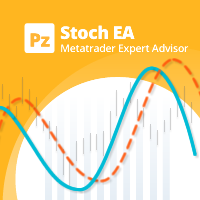




































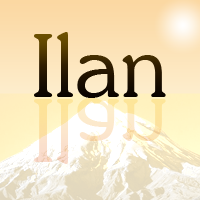








Hello dear Andrey Khatimlianskii , I just got acquainted with your robot and the settings of the robot are too many and confusing. There is a manual to study the capabilities and how to set up the robot and what is the best time frame to use and which currency pairs are better. It works. Thank you for guiding me