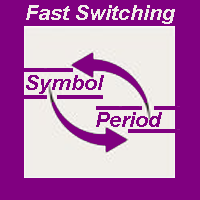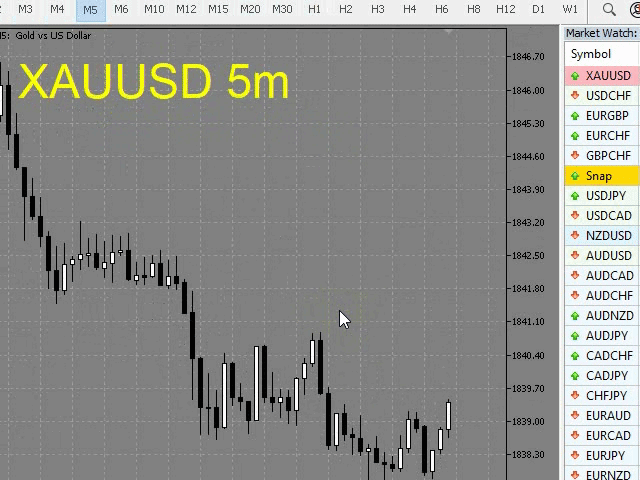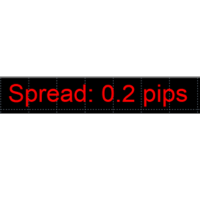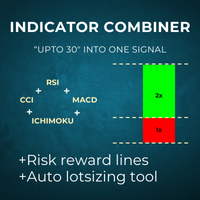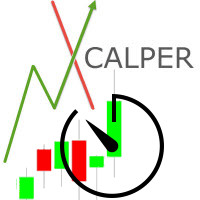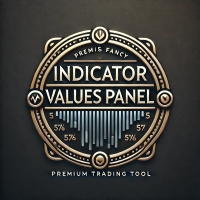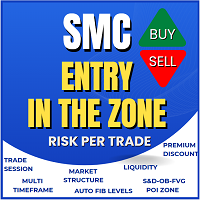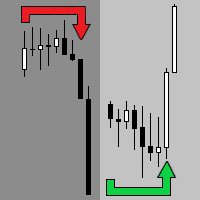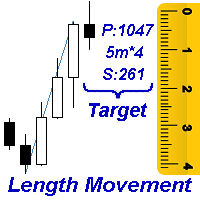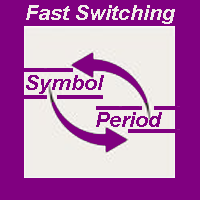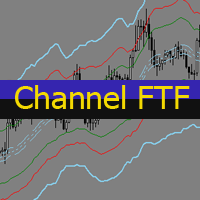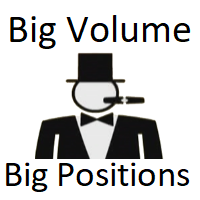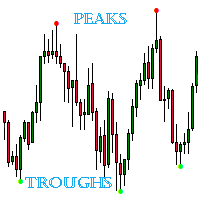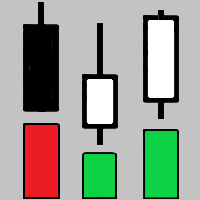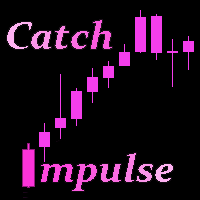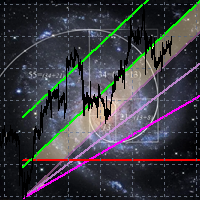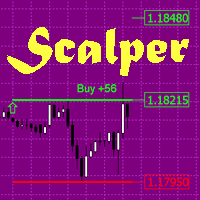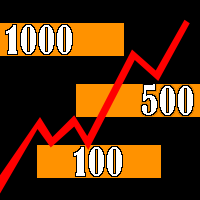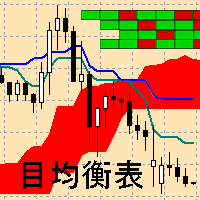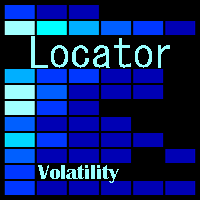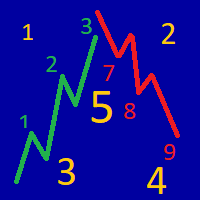Fast Switching Symbols Periods Keyboard MT5
- ユーティリティ
- Pavel Verveyko
- バージョン: 1.4
- アップデート済み: 9 12月 2020
- アクティベーション: 5
The indicator allows you to quickly switch from one instrument to another, from one time period to another using the keyboard or buttons on the monitor. Each command can be assigned a hot key from 0-9, a-Z (case-insensitive) and VK_OEM_COMMA ("<" on the keyboard) and VK_OEM_PERIOD (">" on the keyboard).
This can help you to operate the maximum number of instruments that are available at your broker, analyze more instruments/periods in less time.
This product cannot be tested in the tester, because the tester does not have the ability to change the symbol and period of the chart(on the chart where the test is already running).
All the functionality is shown in full in the video, description, and screenshots.
You can also save a default template with the added buttons, then they will be automatically added to the newly opened charts.
You can use the on-screen buttons or keyboard buttons to switch between different tools and time periods.
On-screen buttons can be dragged with the mouse. The text label "tool/period" moves along with the buttons.
You can hide on-screen buttons. In this case, the text label is moved to the upper-left corner. you can select the text label with the mouse and move it to any convenient location.
The size of on-screen buttons depends on their font and font size.
Keyboard shortcuts work regardless of whether there are on-screen buttons.
Settings
- Buttons_Hide - hide/display on-screen buttons.
- Button_Text_Color - the text color of the buttons.
- Button_Background_Color - buttons background color (if Button_Background_Color=clrNONE, the buttons background is the same as the graph background color).
- Button_Border_Color - the border color of the buttons.
- Button_FontSize - button font size.
- Button_Font - the font of the buttons.
- Tag_Symbol_Period_Color - color of the caption on the chart of the current symbol/time period.
- Tag_Symbol_Period_FontSize - font size of the caption on the chart of the current symbol / time period.
- Tag_Symbol_Period_Font - font of the caption on the chart of the current symbol / time period.
Description of the actions performed by the hot keys:
Each action can be assigned a hot key from 0-9, A-Z (case-insensitive) and VK_OEM_COMMA ("<" on the keyboard) and VK_OEM_PERIOD (">" on the keyboard).
- Prev_Symbol (< by default) - switches the instrument to the next one (listed in Market Watch) from bottom to top (if the instrument is the first, switches to the last one, thus cycling in a loop).
- Next_Symbol (> by default) - switches the instrument to the next one (listed in Market Watch) from top to bottom (if the instrument is the last, switches to the first one, thus cycling in a loop).
- Period_Down (Z by default) - switches the time frame from the higher to the smaller (month - minute).
- Period_Up (X by default) - switches the time frame from the smaller to the higher (minute - month).