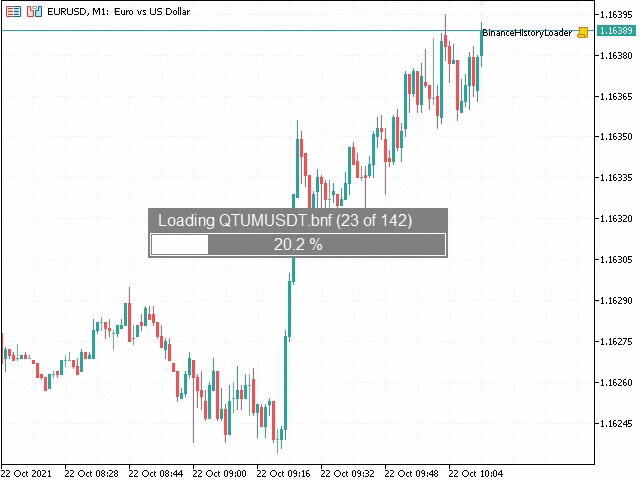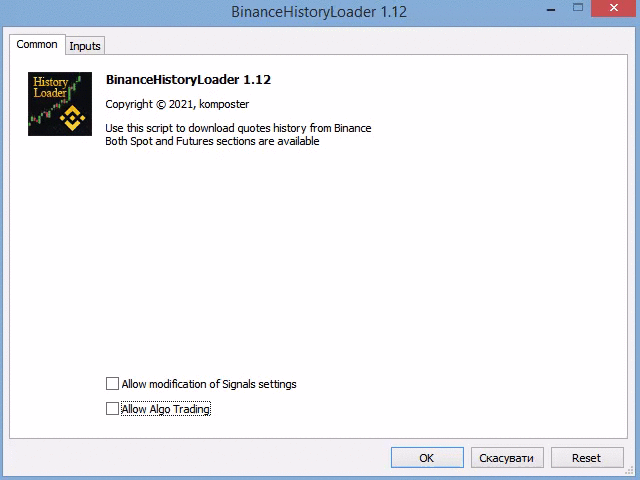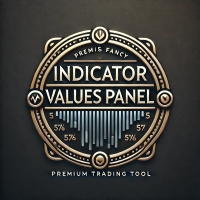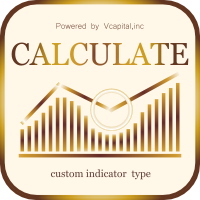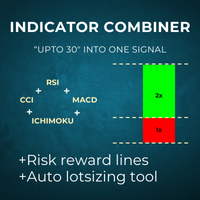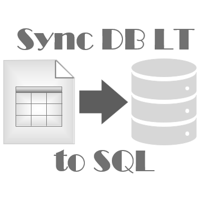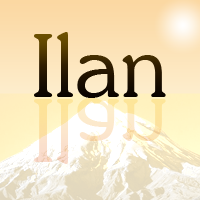Binance History Loader
- ユーティリティ
- Andrey Khatimlianskii
- バージョン: 1.17
- アップデート済み: 27 7月 2023
- アクティベーション: 5
This script is designed to download a long history of cryptocurrency quotes from the Binance exchange.
You will find it perfectly suitable if you want once to download the history of cryptocurrencies for charts analyzing, collecting statistics or testing trading robots in the MetaTrader 5 strategy tester, or if you need to update the history not very frequently (for example, once a day or once a week).
After running the script, you will have fully featured (but not automatically updated) cryptocurrency charts in your MetaTrader 5. You can apply templates, color schemes, technical indicators and any non-trading tools to the charts, as well as make any drawings on them.
The script will not be useful for you if you want to use constantly updated online charts, for this purpose, please, use the Binance Quotes Updater service.
To trade on Binance directly from your MetaTrader terminal, use the Binance Trade Manager utility.
Attention! You will not be able to run the demo-version of Binance History Loader in the MetaTrader 5 Strategy Tester!
To get a free demo, please, contact me in any convenient way.
Before start
Add the addresses of the exchange to the list of allowed URLs (how to do this).Settings
Binance section — the section of the exchange you are going to work with (spot or futures).
API keys with the appropriate permissions are required to work with the futures section!
API weight limit percent — the maximum percentage of API limits usage. If it is reached, the service will stop until the end of the minute.
API limits - the maximum number of requests allowed by the exchanger. If you exceed the API limit, the exchanger may block access from your IP.
Symbols/coins — a list of assets and/or coins to download (comma separated):
- If you specify one coin, all assets that include that coin will be loaded.
For example, if you specify "BTC", all BTCxxx and xxxBTC tools will be downloaded: BTCUSDT, ETHBTC, LTCBTC, etc.
- If you specify multiple coins, all the assets that can be built from coins combinations will be loaded.
For example, if you specify "BTC, ETH, USDT", "BTCUSDT", "ETHBTC" and "ETHUSDT" will be loaded.
- Finally, if you specify "all", all available assets will be loaded.
Warning! There are more than 1700 instruments in the spot section of the exchange, loading history for all the assets can take a long time!
History days to download — length of history, downloaded, measured in days.
Force update — forced update of all previously loaded bars.
The download speed depends on the selected assets number and history length, your internet connection speed will also affect it.
You’ll see the progress bar showing the current downloading status during the script work.
Do not hesitate to ask any questions you have in the official support chat.
Have a successful crypto-trading!