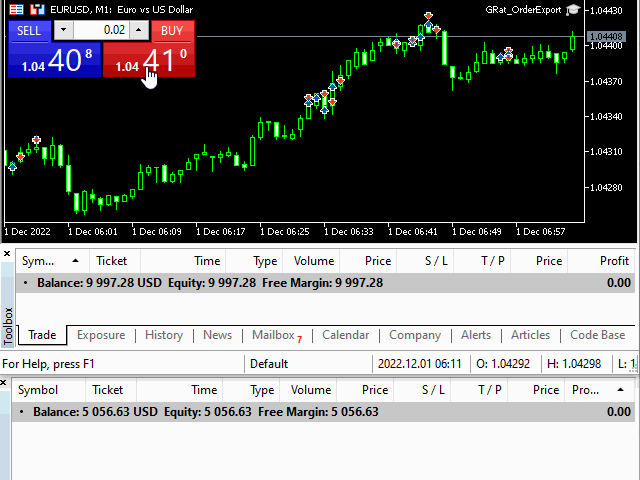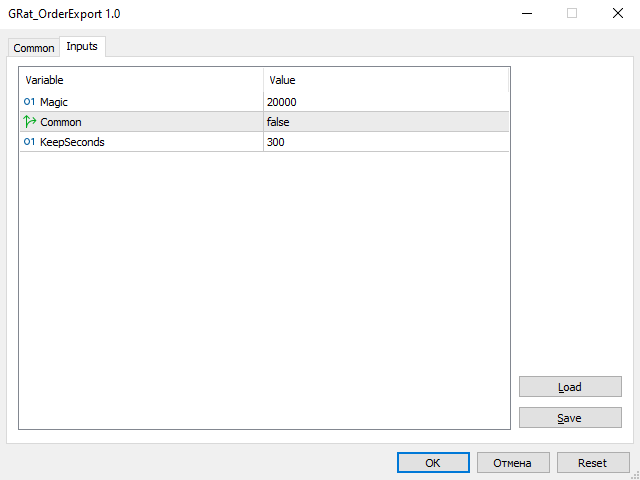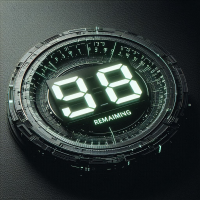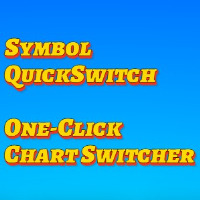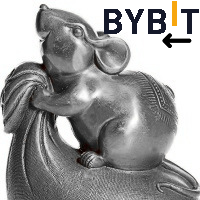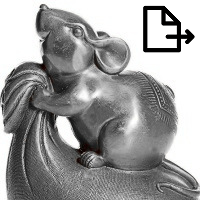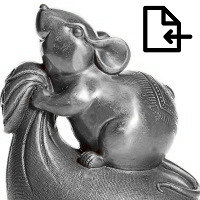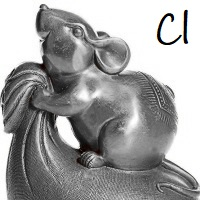GRat OrderExport
- ユーティリティ
- Ivan Titov
- バージョン: 1.1
- アップデート済み: 5 12月 2024
The GRat_OrderExport EA exports trades made in the MT5 (manual or any other Expert Advisor), which can later be imported by:
- GRat_BinanceImport or GRat_BybitImport or GRat_Crypto tool in order to copy trades to the crypto exchange;
- using the GRat Order Exchange library (in particular, by the GRat_OrderImport EA) in order to copy trades to another MT5 terminal or to another correlating symbol of the same MT5 terminal;
- using GRat_OrderImport (MT4) in order to copy trades to MT4 terminal.
To start exporting trades for the required symbol, just launch the EA on the chart of that symbol and set the parameters:
- Magic - the magic number of the exported trades. If set to 0, then all trades will be exported, including manual trades.
- Common - true - export to another terminal (including MT4) on the same computer; false - export to the same terminal.
- KeepSeconds - how many seconds the exported trades are available for import. 0 - unlimited.
To export trades from other symbols, launch other instances of the EA on the required charts.
To export trades from MT4 use GRat_OrderExport (MT4).