Three 3TP Easy Trade Pad MT4
Three 3TP Easy Trade Pad Expert for MT4 Download
The 3TP Easy Trade Pad Expert is a specialized tool developed for capital management, risk management, and trading on the MetaTrader 4 (MT4) platform. This advanced tool, with its functional and specialized panel, allows traders to easily manage their stop loss (SL) and take profit (TP) levels.
This expert includes features for setting acceptable loss and expected profit (R/R) and managing trades with advanced options, providing traders with a professional and efficient trading experience.
«Expert Installation & User Guide»
MT4 Expert Installation | Three 3TP Easy Trade Pad MT5 | ALL Products By TradingFinderLab | Best MT4 Indicator: Refined Order Block Indicator for MT4 | Best MT4 Utility: Trade Assistant Expert TF MT4 | TP & SL Tool: Risk Reward Ratio Calculator RRR MT4 | Prop Firm Protector: Trade Assist Prop Firm Plus TF Expert MT4 | Money Management + DrawDown Protector: Trade Panel Prop Firm Drawdawn Limiter Pro MT4
Specifications Table for 3TP Easy Trade Pad Expert
The table below shows the specifications of the 3TP Easy Trade Pad Expert:
| Category | Capital Management - Risk Management - Trading Tools |
| Platform | MetaTrader 4 |
| Skill Level | Beginner |
| Indicator Type | Risk and Capital Management |
| Time Frame | Multi-Timeframe |
| Trading Style | Scalping - Day Trading - Intraday Trading |
| Markets | Forex - Stocks - Indices |
3TP Easy Trade Pad Expert at a Glance
The 3TP Easy Trade Pad Expert is a powerful and practical tool for traders who want to manage trades directly on the price chart. Using this expert, traders can easily set their take profit (TP) and stop loss (SL) levels and manage their trades more effectively to increase profitability.
With its advanced features, this tool elevates the trading experience to a new level. Notable features include setting multiple take profits for each trade, partial closing of positions, and risk-free trades using the Break Even feature.
Buy Trades
The 1-hour GBP/USD chart displays the unique features of the 3TP Easy Trade Pad Expert.
On the right panel, options for capital and risk management are available, allowing traders to easily manage their trades. Various trading levels, including entry price, TP, and SL, are displayed on the chart, with two important options for trade management: Partial Close (P) and Break Even (B).
Sell Trades
In the 1-hour USD/JPY chart, the features of the 3TP Easy Trade Pad Expert are shown.
With this expert, traders can easily manage their trades, set stop loss, and take profit levels. The expert provides features like making trades risk-free with the (B) option set at the entry point and partial trade closures with (P), allowing traders to secure profits and make more impactful and profitable trades.
3TP Easy Trade Pad Expert Settings
In the image below, you can see the details of the settings in the 3TP Easy Trade Pad expert panel:
Setting
• One Click Trading: Enable/Disable confirmation for trades
• Having Take Profit: Enable/Disable execution of take profit in trades
• Having Stop Loss: Enable/Disable execution of stop loss in trades
• Virtual TP & SL: Enable/Disable virtual execution of trades
• Partial Close: Enable/Disable partial closure of 50% of positions
• Show All TP & SL: Show trades in the expert list from the server
Panel
Order
• Buy and Sell: Execute buy and sell trades instantly
• P and Sell. P: Execute buy and sell pending orders
Lot
N/A: Set lot size
Risk
• SL Type: Set stop loss based on dollar ($), balance percentage (%), or pips (P)
Reward
• Single TP RR: Set risk-to-reward ratio
• Multiple TP: Set multiple take profits with predefined levels
PM
• B All: "Risk-Free" option
• C All: Close all positions
• C Last: Close the last position
• Visual: Display risk-to-reward ratio visually
• Time to the Next Bar: Time remaining until the current candle closes
Conclusion
The 3TP Easy Trade Pad Expert is a specialized tool that helps traders manage their trades more accurately and optimize risk and profit. This expert offers professional capital, risk, and profit management, allowing traders to enter the market more precisely and execute their trades with greater control.





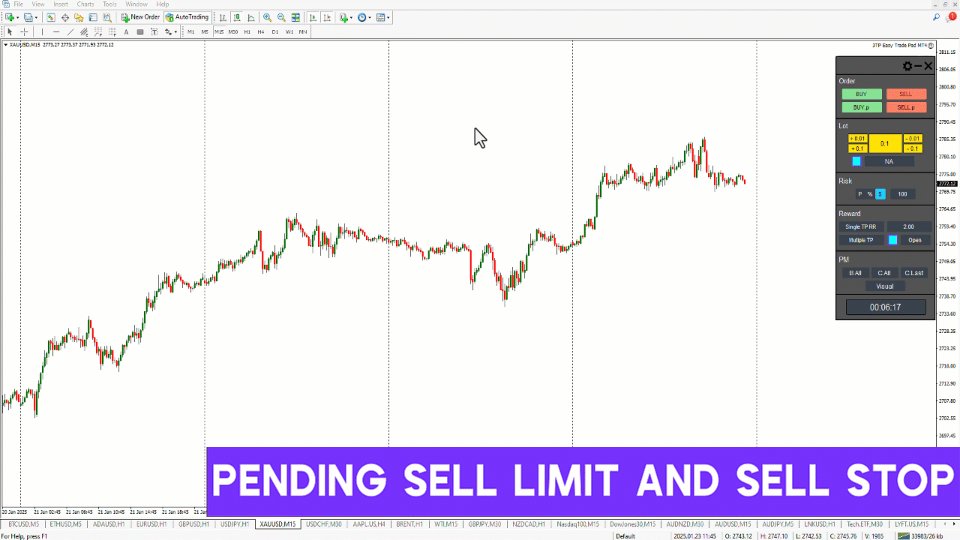


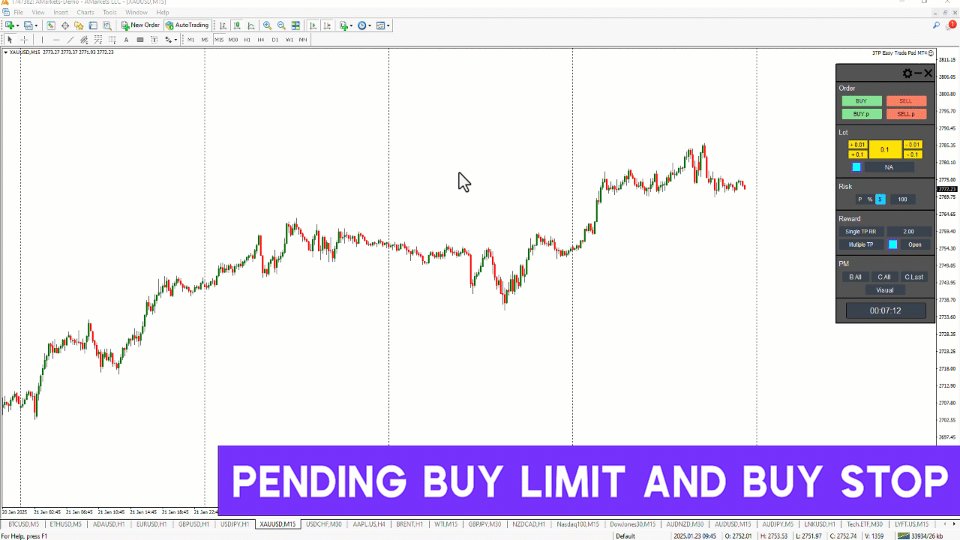


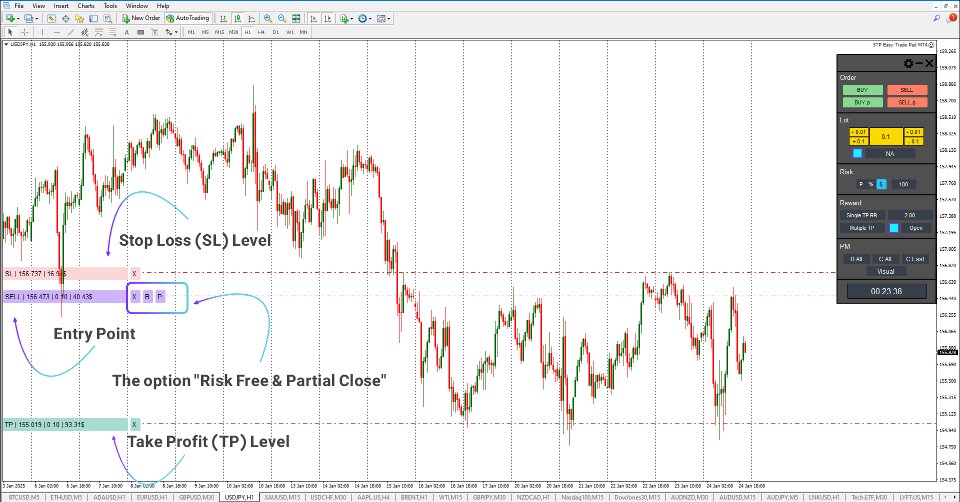
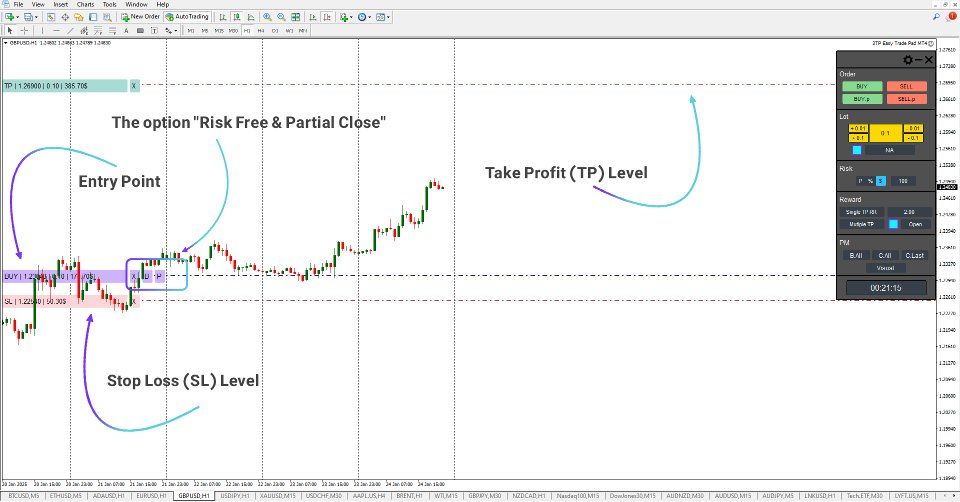







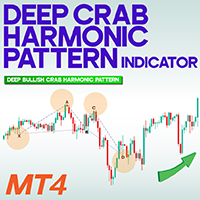





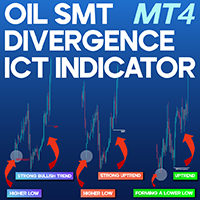














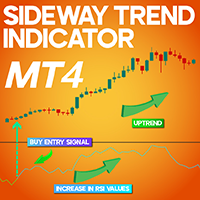

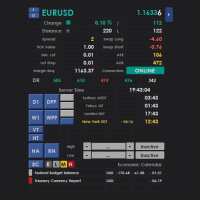

























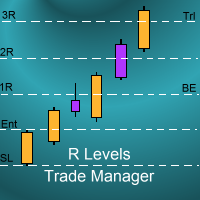
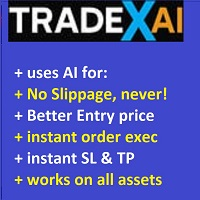



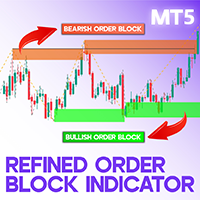


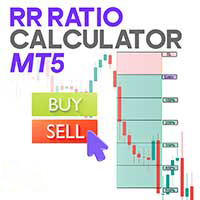
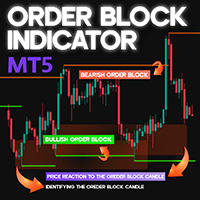


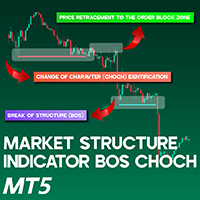
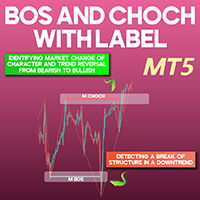
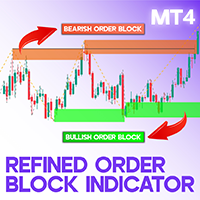

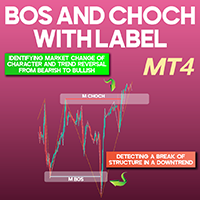
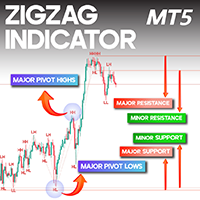

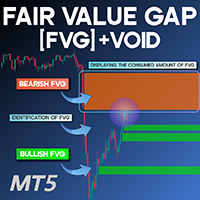
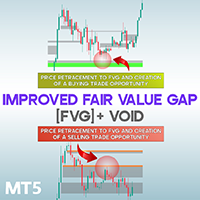

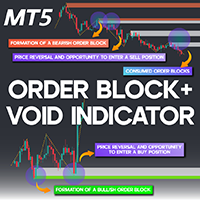
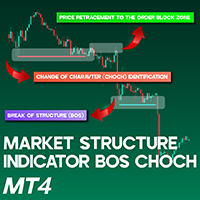
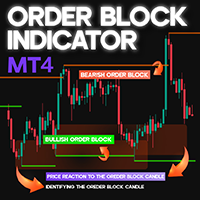
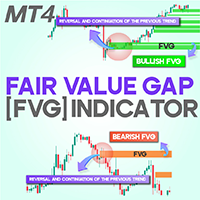
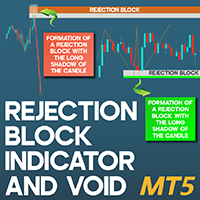
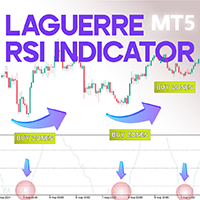
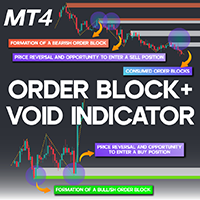

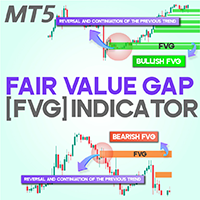
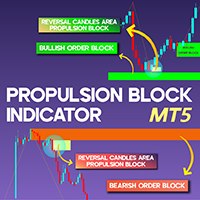


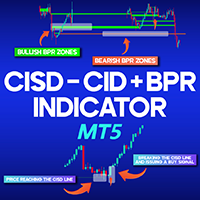
Honestly this is the best free trading terminal I could ask for. It provides me with everything I could ask for a perfect trading terminal with a plus from the simple and moveable terminal UI.